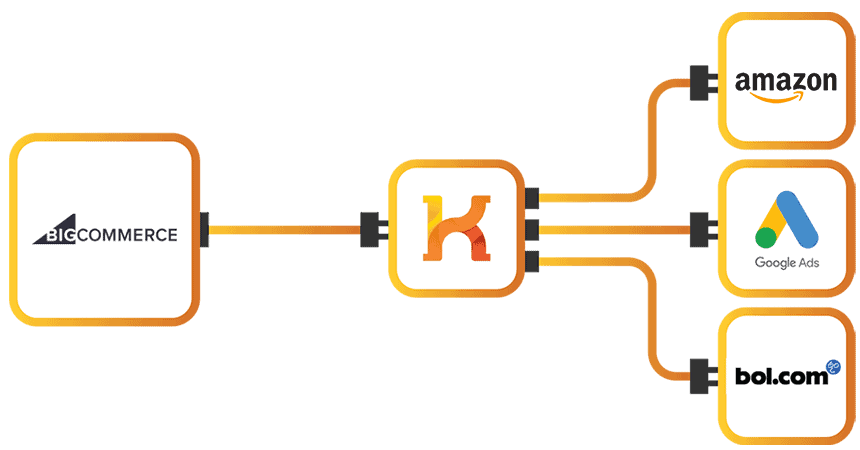
BigCommerce is a SaaS eCommerce platform built for speed, scale, and flexibility. With native features like multi-currency, headless integrations, and API-first architecture, it supports ambitious merchants across industries.
Koongo for BigCommerce unlocks access to global marketplaces and comparison engines — helping you automate product feeds, sync inventory and pricing, and manage all your marketplace orders directly from one interface.
With Koongo you can:
Connect your BigCommerce store to 500+ global and local channels
Automate product data sync across all channels
Import marketplace orders into BigCommerce for centralized processing
Customize feed logic with rules, filters, pricing adjustments, and attribute mapping

If you’re a BigCommerce merchant looking to expand your reach and simplify multichannel selling, Koongo is your all-in-one solution. Connect your BigCommerce store to over 500 global marketplaces, price comparison engines, and social networks, while automating product listings, inventory updates, and order management.
Koongo’s step-by-step integration wizard makes it easy to connect your BigCommerce store to top marketplaces like Amazon, Zalando, eBay, and more. No technical headaches—just a smooth, guided setup.
Koongo ensures your inventory is always up to date by frequently syncing stock levels between BigCommerce and your sales channels. This helps prevent overselling and improves customer satisfaction.

Save hours with automated listing management. Koongo syncs your BigCommerce product data across all connected channels, keeping listings updated and accurate—no more manual edits.
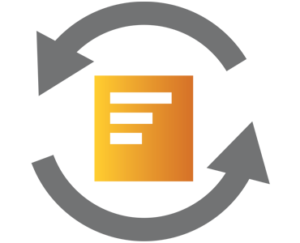
Koongo consolidates all your marketplace orders in one place by syncing them directly with your BigCommerce store. Streamline fulfillment, reduce manual tasks, and stay in control of your entire sales operation.
Fine-tune your product data with Koongo’s powerful Rules Editor. Use rules, filters, and field transformations to meet the specific requirements of each channel—maximizing visibility and sales performance.
Get started with Koongo for free – no credit card required. Paid plans start from €24/month, with pricing based on your store’s needs. Upgrade or adjust your plan anytime as your business grows.
Follow these three steps to start using Koongo with your BigCommerce store:
Check the Koongo app in the BigCommerce apps store. And see what other users wrote about Koongo
