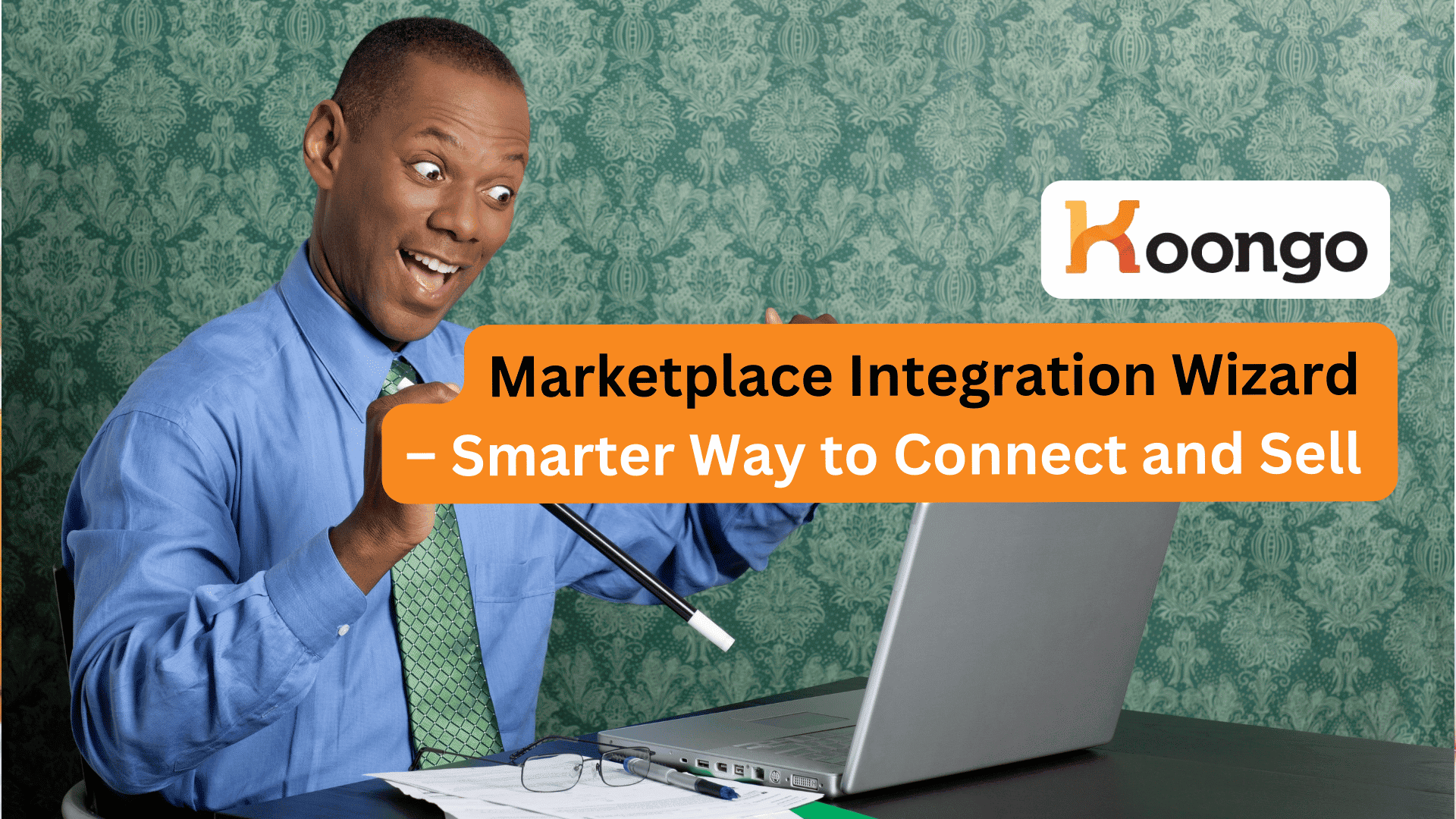Selling on multiple marketplaces is a great way to expand your reach, but it also comes with challenges. Managing product listings, keeping stock levels updated, and ensuring accurate order synchronization can quickly become overwhelming.
To help merchants simplify this process, we’re introducing the Marketplace Integration Wizard—a new tool designed to make marketplace connections seamless and efficient.
With this new service, you can quickly integrate your store with leading marketplaces like Amazon, eBay, Bol, Cdiscount, and Kaufland. The intuitive step-by-step setup ensures that even merchants without technical experience can configure their integrations effortlessly.
In this post, we’ll take a closer look at:
- The key benefits for merchants—how this tool saves time, prevents errors, and automates marketplace management.
- The features that make it work—including real-time order synchronization, listing management, and product data optimization.
If you’re looking to expand your sales channels while keeping operations efficient, Koongo’s Marketplace Integration Wizard is designed for you.
Supported Marketplaces
Koongo’s Marketplace Integration Wizard currently supports a wide range of global and regional marketplaces, including:
| Amazon | Bebeboutik | Fyndiq |
| eBay | Alizeade | Joom |
| Bol | Alltricks | Leboncoin |
| Kaufland | B&Q / Kingfisher | Marjane |
| Cdiscount | Bricobe | Perfume’s Club |
| Marktplaats Pro | Bricodepot | Pigu |
| 2dehands | Castorama | Praxis |
| OnBuy | CDON | Rakuten |
| Fruugo | Colizey | Wish |
| Darty | Empik | Casino FR |
| Vertbaudet | Europazon | The Phone House |
| Fnac France | Exito |
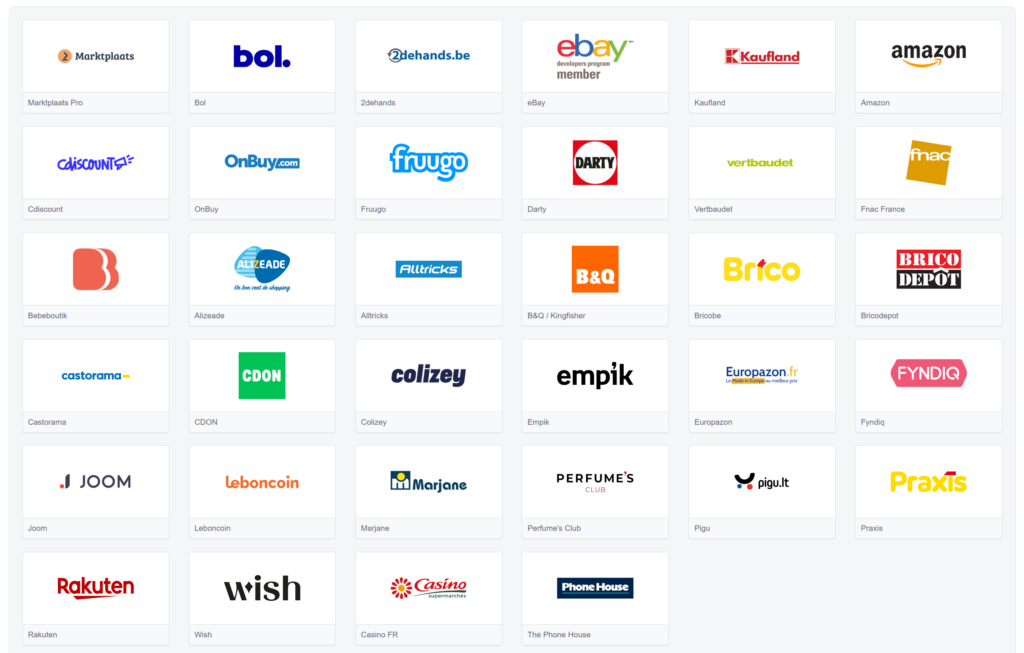
Benefits for merchants
1. List products on multiple marketplaces with ease
Expanding to new sales channels doesn’t have to be complicated. The Marketplace Integration Wizard eliminates manual setup and enables merchants to:
- Connect their store to multiple marketplaces or advertising channels in just a few steps.
- Automatically format product data to match each marketplace’s requirements.
- List hundreds or thousands of products without repetitive manual input.
Whether you want to start selling on a new marketplace, optimize your ads, or improve existing connections, this tool ensures a smooth integration process.
2. Step-by-step setup for a frictionless experience
Marketplace integrations often require multiple settings, API connections, and data mapping. The Marketplace Integration Wizard simplifies this with a structured, step-by-step approach:
- No need for technical expertise—the system guides you through the entire setup.
- Marketplace and advertising channel settings are pre-configured to reduce setup errors.
- Automated validation helps ensure your integration is complete and functional before going live.
3. Automated management to prevent errors
Keeping track of product availability, pricing, and ad performance across different platforms is one of the biggest challenges in multi-channel selling. The Integration Wizard automatically adjusts your marketplace listings based on:
- Stock levels – Out-of-stock products are automatically removed to prevent overselling.
- Product Unlisting – Merchants can set filters to exclude certain products from specific marketplaces.
- Product removals – If a product is discontinued, it is also removed from connected marketplaces.
This automation prevents invalid orders and reduces wasted ad spend on out-of-stock products.
4. Real-time synchronization for product data and ads
Managing stock, pricing, and orders across multiple channels can get messy fast. The Marketplace Integration Wizard streamlines this by offering:
- Automatic order import from marketplaces like Amazon, eBay, Bol, Cdiscount, and others directly into your store or ERP system.
- Instant inventory adjustments as orders come in—helping prevent overselling and ensuring stock accuracy.
- Status updates sent back to each marketplace, including shipping confirmations, cancellations, and tracking numbers, so customers are always informed.
- Centralized order management, allowing you to view, process, and fulfill all orders from one Koongo dashboard.
This full order sync cycle not only reduces manual work but also improves fulfillment speed, lowers error rates, and enhances the buyer experience
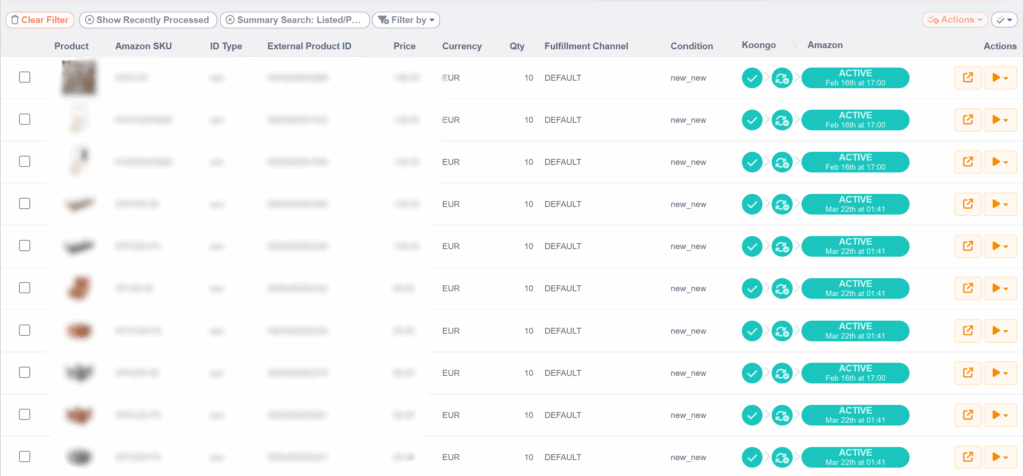
5. Fast and easy error resolution with the Integration Health Report
Even with automation, listing errors can sometimes occur due to missing product data, incorrect pricing formats, or marketplace policy changes. The Integration Health Report helps merchants quickly:
- Identify listing issues before they affect sales.
- Receive detailed explanations of errors with suggested fixes.
- Keep all marketplace connections running smoothly.
By providing clear, actionable insights, the health report allows merchants to solve problems before they impact their marketplace performance.
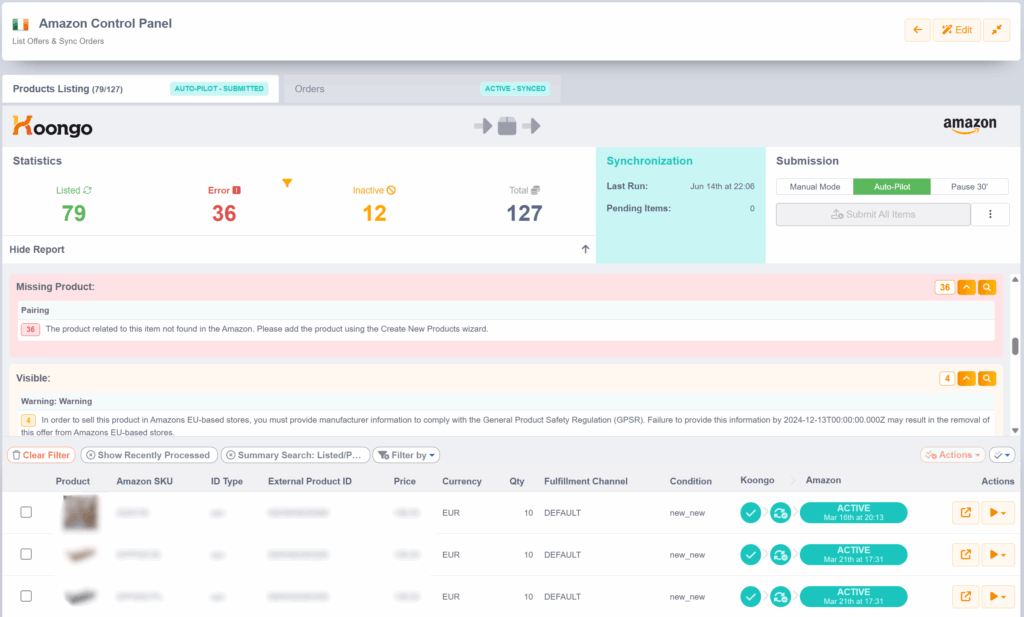
6. Streamline orders across all channels
Koongo simplifies order handling by automating the entire synchronization process. Marketplace Integration Wizard ensures you never miss an order.
- Switch between manual or automatic sync modes based on your operational needs.
- Automatically import marketplace orders into your e-commerce platform or ERP system.
- Centralize all incoming orders in one place—view, filter, and process them from a single dashboard.
- Order statuses sync back to marketplaces in real time—including shipping confirmations, tracking numbers, and cancellations.
- Get instant visibility into synced, pending, and errored orders to avoid delays or missed updates.
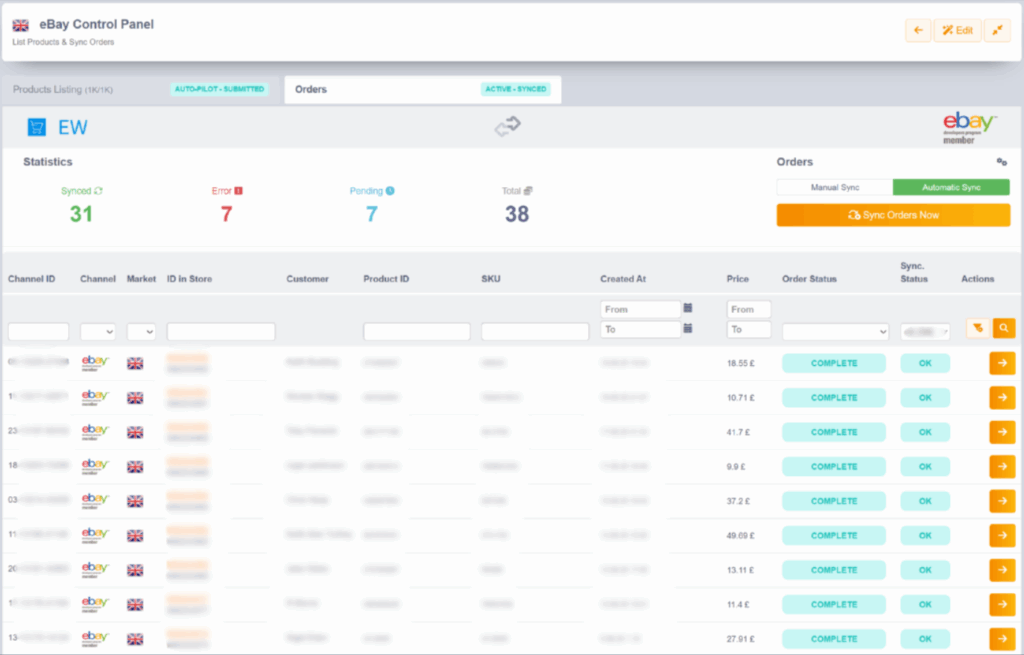
Key features of the Marketplace Integration Wizard
1. Step-by-step marketplace integration
- A guided setup makes it easy to connect your store to Amazon, eBay, Bol, Cdiscount, Kaufland, Marktplaats, and other sales and advertising channels.
- Pre-configured settings reduce the time needed for setup.
2. Multiple integration types to match merchant needs
Koongo’s Marketplace Integration Wizard supports various integration workflows, including:
- Listing offers – Quickly publish offers to marketplaces such as Amazon, Bol, and Cdiscount.
- Creating new products – Add missing products to marketplace catalogs like Amazon or Kaufland.
- Listing products – Set up and manage your eBay listings in just a few clicks.
- Updating price and inventory – Keep pricing and stock levels up-to-date across every channel.
- Syncing and managing marketplace orders – Automatically import orders from connected marketplaces into your store for processing.
- Status synchronization – Shipments, cancellations, and tracking details are updated across platforms in real time.
- Listing Ads – Launch and manage product ads on platforms like Marktplaats with current data and availability.
This powerful automation ensures a consistent shopping experience, no matter where your customers find you.
3. Advanced data optimization before submission
Before submitting product data to a marketplace or ad channels, Koongo ensures:
- No missing product details that could cause listing rejections.
- Marketplace-specific formatting validation to prevent errors.
- Automated error detection before submission.
4. Centralized management for listings & ads
- Automatically removes out-of-stock products to prevent overselling and unnecessary ad spend.
- Allows merchants to exclude specific products from marketplaces or campaigns.
- Adjust bids and budgets directly from Koongo for advertising platforms.
With these features, merchants can focus on growing their business instead of manually managing product listings.
5. Integration Health Report for troubleshooting
- Provides a clear overview of any connection issues.
- Suggests quick fixes to resolve errors.
- Helps maintain accurate and compliant marketplace connections.
This feature reduces downtime and helps merchants keep their marketplace operations running smoothly.
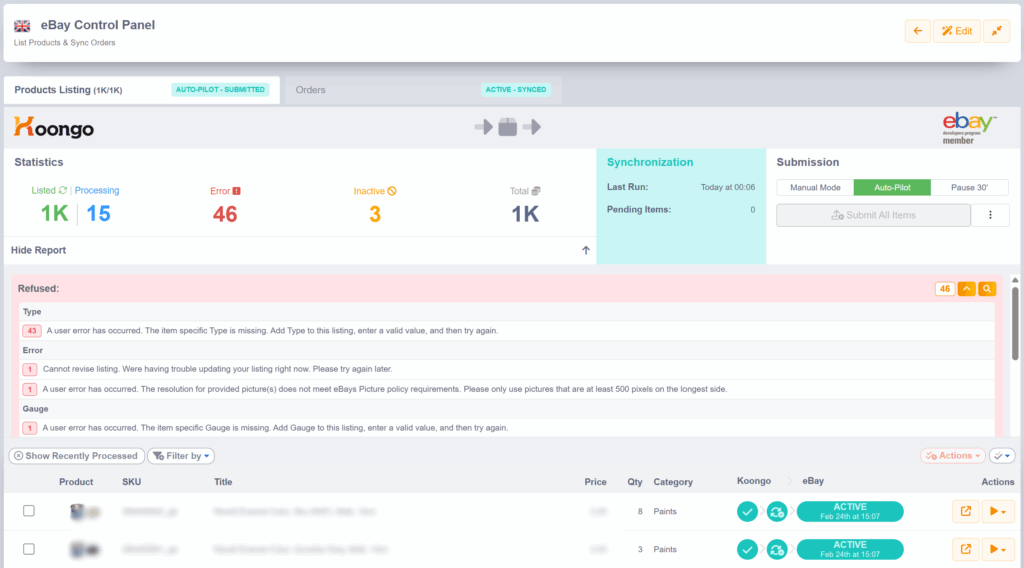
6. Full control over marketplace orders
Koongo’s Marketplace Integration Wizard doesn’t just handle listings—it also gives you powerful tools to manage and sync orders across all connected sales channels.
- Centralized dashboard
View and manage all incoming orders from one place—filter by marketplace, date, status, or customer for fast order handling. - Automatic order import
Orders from marketplaces like Amazon, eBay, Cdiscount, Bol, and more are pulled into your store or backend system without manual input. - Status sync back to marketplaces
Shipping confirmations, cancellations, and tracking numbers are pushed back to marketplaces in real time, ensuring transparency for buyers and compliance with platform rules. - Manual & Auto-Pilot modes
Use manual sync for one-off updates or switch on Auto-Pilot to keep orders flowing 24/7 with no input required. - Error tracking & order health
Instantly view the number of synced, pending, or errored orders—so you can act quickly and avoid fulfillment issues.
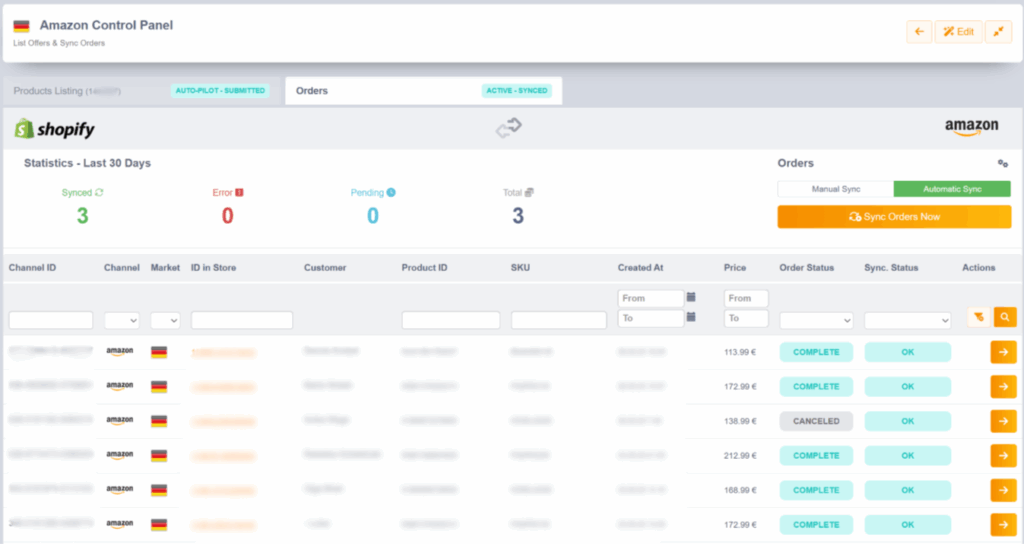
Video demonstrations
To help merchants see the Marketplace Integration Wizard in action, we will provide short demo videos showcasing:
Each video will guide users through the process, demonstrating how to set up integrations, manage listings, and ensure successful marketplace connections.
Start selling effortlessly with Koongo
The Marketplace Integration Wizard is designed to make multi-channel selling easier, faster, and more efficient. Whether you are expanding to new marketplaces or optimizing existing sales points, Koongo automates the process so you can focus on growing your business.
Get started today
Ready to simplify your marketplace management? Try the Marketplace Integration Wizard now and take control of your multi-channel sales.
If you have any questions, our support team is here to help.
Continue reading →
 EN
EN