Seasonal campaigns like Black Friday, Cyber Monday, Christmas, and Back-to-School represent some of the most intense, high-traffic periods for eCommerce, periods that can make or break your annual performance targets. During these short bursts, online shoppers are highly motivated, budgets are increased, and search queries spike. In such a highly competitive environment, even minor technical glitches or missed deadlines can result in lost impressions, wasted ad spend, and lost revenue.
Why Seasonal Feed Readiness Is Essential
Missed Impressions Due to Feed Delays
If your product feed is not ready on time, whether due to missing discounts, incorrect inventory, or disapproved items — your products will fail to appear in ads or search results at peak moments. Black Friday week for many brands can represent up to 30–50% of their annual revenue, making punctuality critical.
Elevated Disapproval Risk
During high-volume campaigns, minor issues such as mismatched product IDs, invalid sale prices, or missing metadata are spotted quickly and often result in immediate disapprovals across platforms like Google Merchant Center and Facebook Catalogs. Without proper validation, these errors can build up across SKU lists and take days to debug.
Late Campaign Kickoffs Hurt Momentum
Ad platforms typically require a 2–3 day review window—even longer for large feeds. If product listings miss the deadline, campaigns may launch halfway through key sale hours, reducing the opportunity to capture ROI at peak demand.
Proactive vs. Reactive Feed Management
To navigate seasonal complexity successfully, retailers must shift from a reactive approach, fixing errors as they happen, to a fully proactive strategy that anticipates feed needs, validates automatically, and adapts in real time. Brands prepared with early feed validation, automated rules, and scheduled deployment are often the best positioned to maximize visibility and convert customers during critical sale periods.
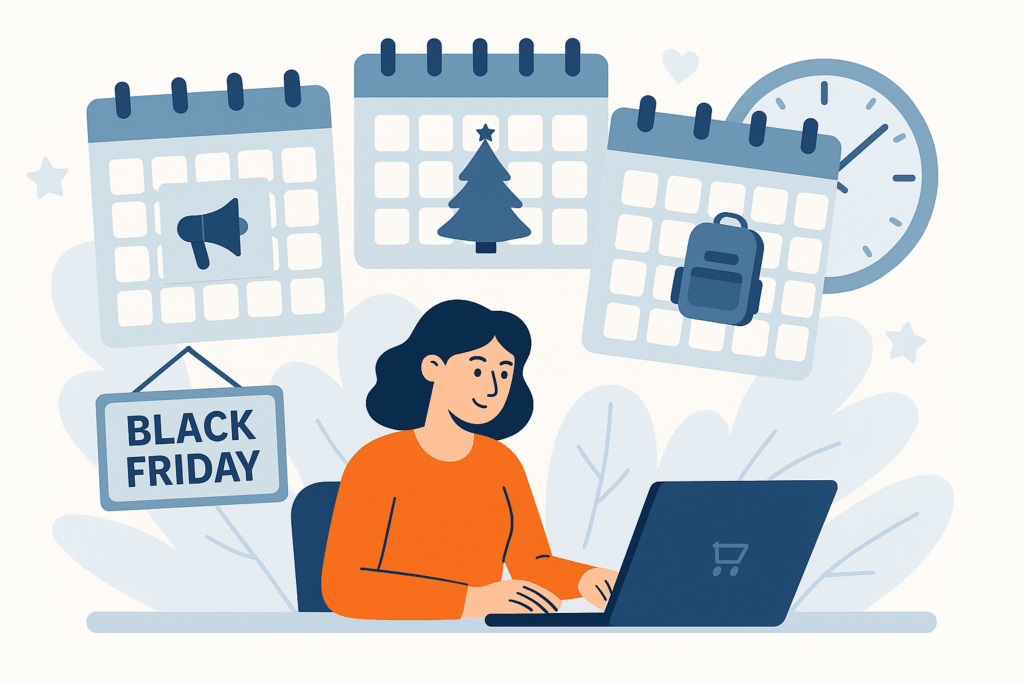
Key Challenges in Seasonal Campaign Feed Management
Rapid Changes in Prices, Stock, and Promotions
Seasonal sales demand fast and precise feed updates:
- Pricing changes: Sale prices, discount percentages, and old prices must update instantly and accurately across platforms.
- Inventory shifts: A bestseller can go out of stock within hours, the feed must reflect availability changes in near real time to prevent disappointing ad clicks and lost buyer trust.
- Promo tags: Features like “Black Friday Deal” or “Holiday Flash Sale” should only appear during active periods, requiring dynamic rule-based tagging.
Short Campaign Lifecycles and Review Delays
Seasonal events often last just a few days, yet ad platforms require feed validation windows:
- Google Merchant Center and Microsoft Advertising may need 24–48 hours to approve significant changes.
- Facebook Shops and Instagram Shopping may also need time to refresh metadata and product tagging.
If feeds are submitted late or laden with errors, campaigns risk launching mid-sale—missing high-conversion moments.
Complex Variant & Bundle Management
Seasonal campaigns often include special SKUs:
- Gift bundles, holiday editions, or limited-time packaging can multiply SKU counts rapidly.
- Ensuring that each variant has unique identifiers, correct pricing, and correct promotion logic is essential to avoid rejection or display errors.
Channel-Specific Requirements & Deadlines
Different channels enforce different rules and schedules:
- Google Shopping: demands sale_price, sale_price_effective_date, and proper custom labels.
- Meta catalog: requires product sets segmented for Black Friday, price sync every few hours, and active promotions in titles or descriptions.
- Marketplaces like Amazon and Zalando: have regional pricing rules and limit price changes very close to campaign start (sometimes within 15–30 minutes of submission).
This diversity of requirements complicates seasonal feed preparation and increases the risk of platform-specific disqualifications.
What Needs to Be Updated in Seasonal Feeds
To maximize seasonal performance across platforms, specific feed elements must be updated carefully and accurately:
Pricing Fields
- Discounted price: Updated sale or promotional price must appear clearly, using dedicated campaign fields (like sale_price or markdown price).
- Old price: Displaying the original price helps reinforce perceived value.
- Promo labels: Tags like “Black Friday” or “Holiday Deal” should be applied using dynamic rules that activate on target dates only.
Product Titles and Descriptions
Content should reflect seasonal urgency:
- Call-to-action cues: Terms like “Limited-Time Offer”, “Black Friday Deal”, or “Holiday Special” encourage faster conversions.
- Relevance to seasonal trends: Incorporate event-specific search terms, such as “Cyber Monday sweaters” or “Back-to-School backpacks.”
- Ensure that titles remain concise and clear—platforms like Google enforce strict character limits and relevance scoring.
Availability and Stock
- Real-time stock syncing: Ensure feeds receive frequent updates from inventory systems to prevent overselling and ad waste.
- Tiered availability: Differentiate between “in stock”, “limited availability”, and “sold out” to manage customer expectations effectively.
Custom Labels / Tags
- Label segmentation: Use custom labels like “Black Friday 2025” or “Q4 Clearance” to assign SKUs to campaign-specific ad groups.
- Ad bidding and targeting flexibility: Custom tags make it easier to adjust bids, budgets, and promotions per product set.
Images
- Seasonal creative overlays: Optionally update images with “Sale” badges or festive styling to attract attention (where platform rules allow).
- Visual consistency: Use clean, seasonally themed creatives that match product messaging and avoid misleading or intrusive overlays.
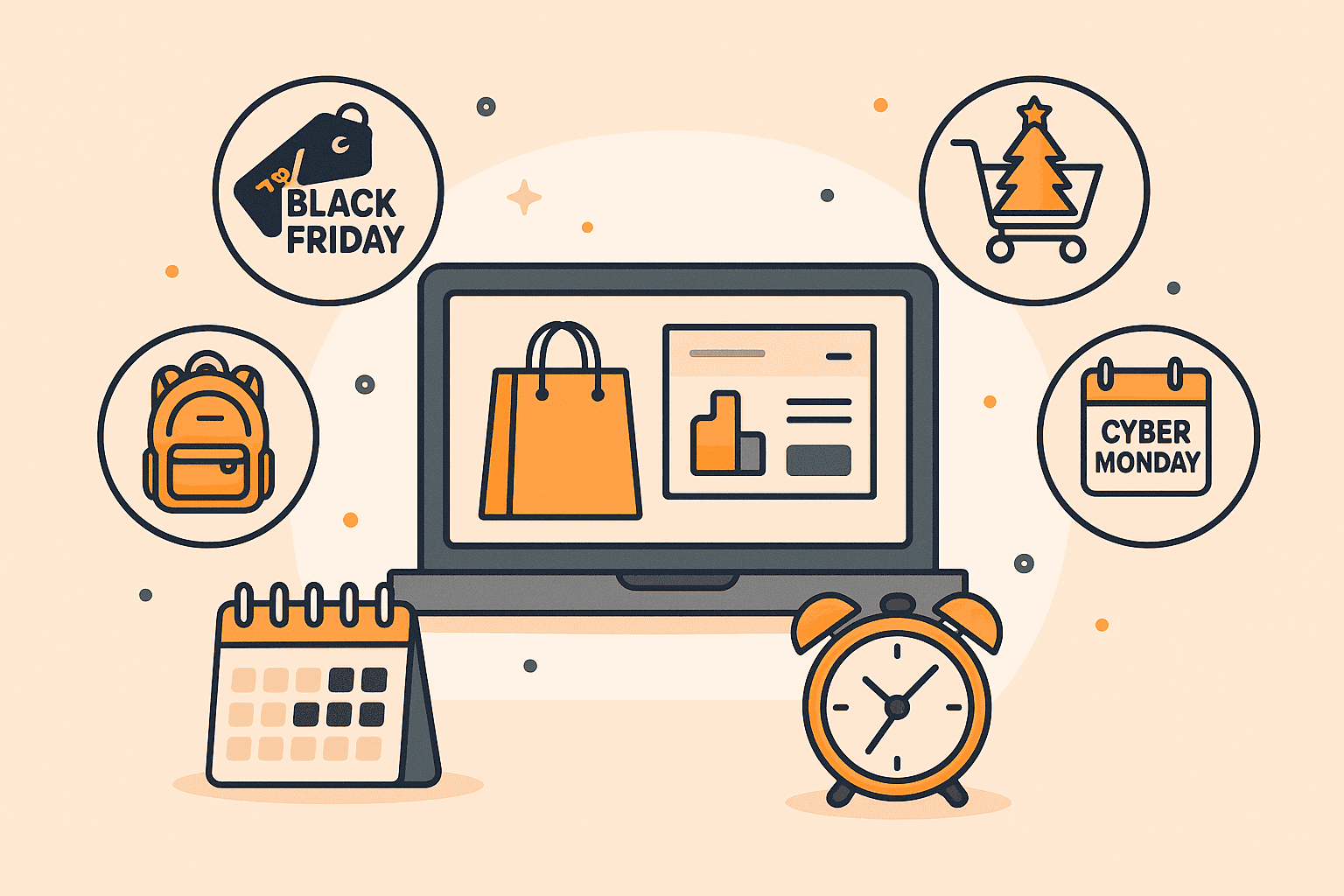
Best Practices for Seasonal Feed Preparation
Preparing your product feeds well ahead of seasonal campaigns is the difference between stellar performance and missed revenue opportunities. Here are essential best practices to ensure your feeds are robust, compliant, and campaign-ready.
Start Early — The 4 to 6‑Week Rule
Seasonal feed preparation requires adequate lead time. Starting your preparation 4 to 6 weeks before the campaign launch gives you breathing room to build, validate, and iterate.
- Why early readiness matters: Platforms such as Google and Meta impose review periods that range from 2 to 5 days. If your feed is delayed by even a few hours, your ads may not launch at peak times.
- Work back from your campaign date: Map your timeline. If your Black Friday promotion starts November 25, target your feed to be complete by mid‑October.
- Buffer for unexpected delays: Glossy policy updates, unexpected validation failures, or technical integration issues can arise. Early deadlines give you room to resolve without panic.
Failing to start early often leads to last-minute tweaks, hurried fixes, and campaigns launching mid‑season—not peak season.
Use Feed Rules for Price and Label Automation
Manual updates are error-prone and unsustainable when managing hundreds or thousands of SKUs. Automation via feed rules is essential.
- Dynamic pricing adjustments: Configure rules to automatically apply percentage-based discounts, strike-through old prices, and insert sale prices during specific dates.
- Promo tags and badges: Automatically label items with “Black Friday Deal” or “Holiday Special” for the duration of the promotion.
- Revert logic: Set rules to restore regular prices and tags post-campaign without manual intervention.
Automation reduces human error and ensures consistency across your catalog—even in fast-moving campaigns.
Schedule Feed Updates
Stay agile with scheduled feed updates that reflect the latest inventory, pricing, and promotional content.
- Time-based triggers: Automate feed exports to include price changes or stock updates during peak promotional hours.
- Frequent refreshes: Especially for fast-selling items, update feeds every few hours to prevent overselling and maintain accurate availability.
- Holiday volume scaling: Increase sync frequency during high-traffic windows for more accurate ad targeting and inventory representation.
Consistent, automated updates ensure that your ads represent the current retail reality at all times.
Create Seasonal vs. Evergreen Feed Variants
Segmenting your feed into seasonal and evergreen variants enables better testing and smoother transitions.
- Seasonal feed variant: Dedicated feeds that include promotional pricing, campaign-specific titles or images, and custom labels like “Holiday Sale 2025.”
- Evergreen feed variant: Your standard catalog without campaign overlays, ready for immediate swap-in once the promotion ends.
- Parallel testing: Use A/B testing between standard and seasonal feeds to compare performance and catch formatting issues.
This segmented strategy reduces errors and makes feed management more flexible and resilient.
Monitor Approval Timeframes
Every sales channel has its own validation and review window which can affect your launch timing.
- Google Merchant Center: Major feed updates can take 2 to 3 days to approve.
- Facebook and Instagram catalogs: Updates and metadata tagging may only refresh every 24 to 48 hours.
- Marketplaces like Amazon or Zalando: May trigger last-minute warnings or disapprovals—prepare at least 3 days in advance.
Knowing and planning for these timelines ensures your campaigns launch at the right moment.

Channel-Specific Tips
Each channel you advertise through has unique requirements. Here’s how to optimize per platform.
Google Shopping
- Use sale_price and sale_price_effective_date: Ensure sale pricing is correctly marked, with valid start and end dates.
- Custom labels for seasonal bidding: Segment products by labels such as “Black Friday” or “Holiday Deals” to adjust bids quickly in your ad campaigns.
- Review dynamic remarketing inclusion: Seasonal feeds that are properly structured feed attracts higher quality remarketing placements.
Meta (Facebook & Instagram)
- Create seasonal product sets: Isolate seasonal SKUs to target or exclude them during campaigns while preserving evergreen inventory.
- Ensure synchronized price updates: Avoid mismatches between ad feed and on-site pricing by refreshing feeds frequently.
- Run campaign-specific creatives: Use feed metadata to match seasonally themed images or overlays where allowed.
Marketplaces (Amazon, Zalando, Bol.com)
- Avoid price editing close to campaign start: Many marketplaces reject rapid price changes made less than 15 minutes before a flash sale begins.
- Use unique SKUs for bundles or gift packs: Distinctly identify seasonal bundle products to prevent variant conflicts and manage inventory clearer.
- Leverage campaign-specific categories or badges: Many platforms provide seasonal banner slots—compliance and timing are key to qualifying.
How Automation Platforms Can Help
Sophisticated feed management platforms greatly reduce the effort and risk of seasonal campaigns.
- Automated adjustments: Apply sale prices, promo tags, and title enhancements across your catalog using bulk rule-based logic.
- Pre-submission validation: Catch missing fields, invalid dates, or image mismatches before sending the feed to channels.
- Scheduled rule execution: Set promotions to begin and end automatically based on dates—no manual launching needed.
- Multi-channel logic syncing: Manage logic for Google, Meta, and marketplaces in one interface to ensure consistency.
Solutions like Koongo are built for this workflow—they simplify seasonal labeling, price rolling, and stock-level logic, enabling quick and reliable compliance during peak seasons.
Final Checklist: Are You Feed-Ready for Seasonal Campaigns?
Use this checklist as your go/no-go for seasonal readiness:
- All product prices updated and validated for campaign period
- Seasonal tags or promo labels applied where needed
- Promotional titles/descriptions updated where applicable
- Feed export schedule set and testing confirmed
- Campaign-specific channels tested in sandbox or via small SKUs
- Evergreen feed logic ready for automatic swap-out post-promotion
- Fallback or default feed logic in place if an exported feed fails
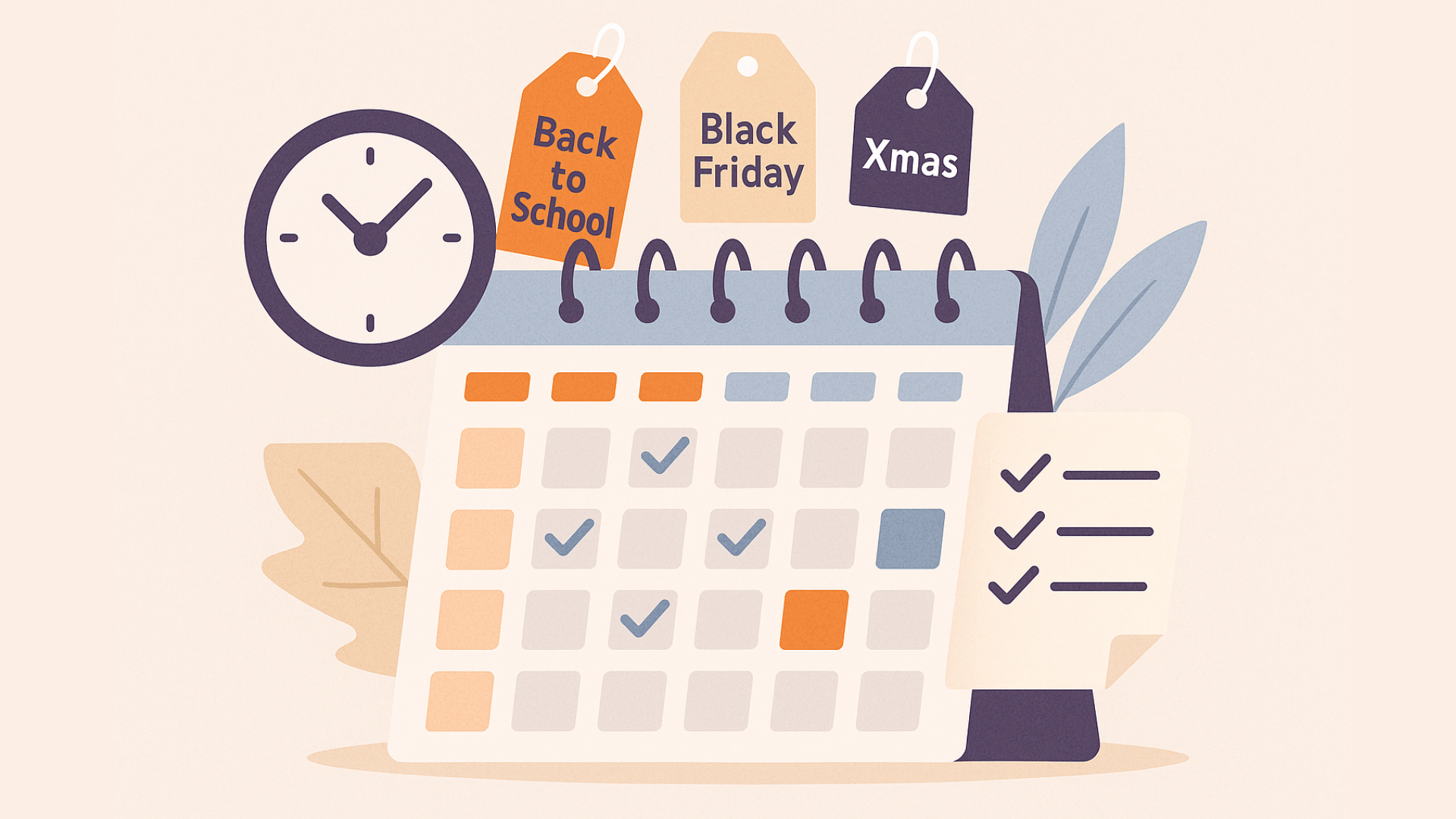
Strategic preparation, automation, and a deep understanding of each advertising channel’s rules are the foundations for seasonal campaign success.
Starting early, using rule-based automation, deploying scheduled updates, segmenting campaign feeds, and allowing for approval review time are vital to capturing peak-season performance.
Next steps:
- Start building your seasonal feed plan with Koongo — get compliant and agile in time for the next campaign.
- Book a consultation to review your seasonal feed readiness and get personalized optimization strategies.
- Download your free Seasonal Feed Prep Checklist to ensure nothing is missed leading into your next big sale.
With the right tools and timelines, your seasonal campaigns will outperform expectations—while keeping your feeds smooth, accurate, and fully optimized.
Continue reading →
 EN
EN 
