In today’s digital age, online sellers are looking for every possible edge to get their products in front of potential buyers. Whether you’re a burgeoning e-commerce entrepreneur or a seasoned retail titan, you might have come across the term “product feed”. But what is a product feed, exactly? Let’s dive deep into the world of product feeds and why they’re indispensable for modern online sellers.
The Basics: Defining Product Feed
A product feed, sometimes called a data feed, product data feed, or shopping feed, is a structured file containing information about the products you sell. This file can include a variety of data:
Product names
Prices
Images
Descriptions
SKUs or product IDs
Availability Status
And more
Essentially, it’s a digital catalog of your products organized so that shopping channels and marketing channels can easily be understood and displayed.
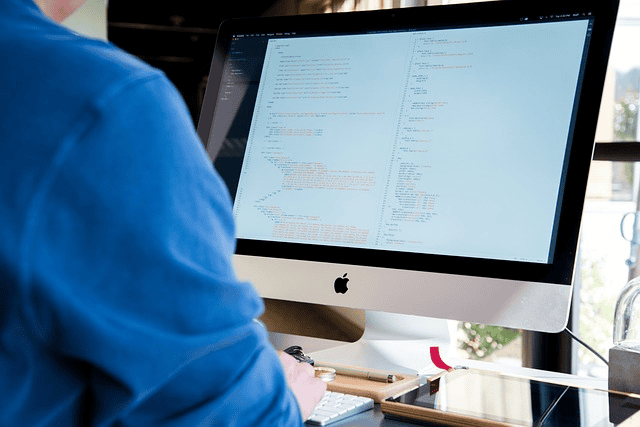
Diving Deeper: Types of Product Data Feeds
While the core concept of a product feed remains consistent, the formats and structures can vary. Here’s a quick breakdown of the common types:
XML Feed: This format is highly structured and is often used for more complex product data. It’s readable both by machines and humans, making it a popular choice for many e-commerce platforms and search engines.
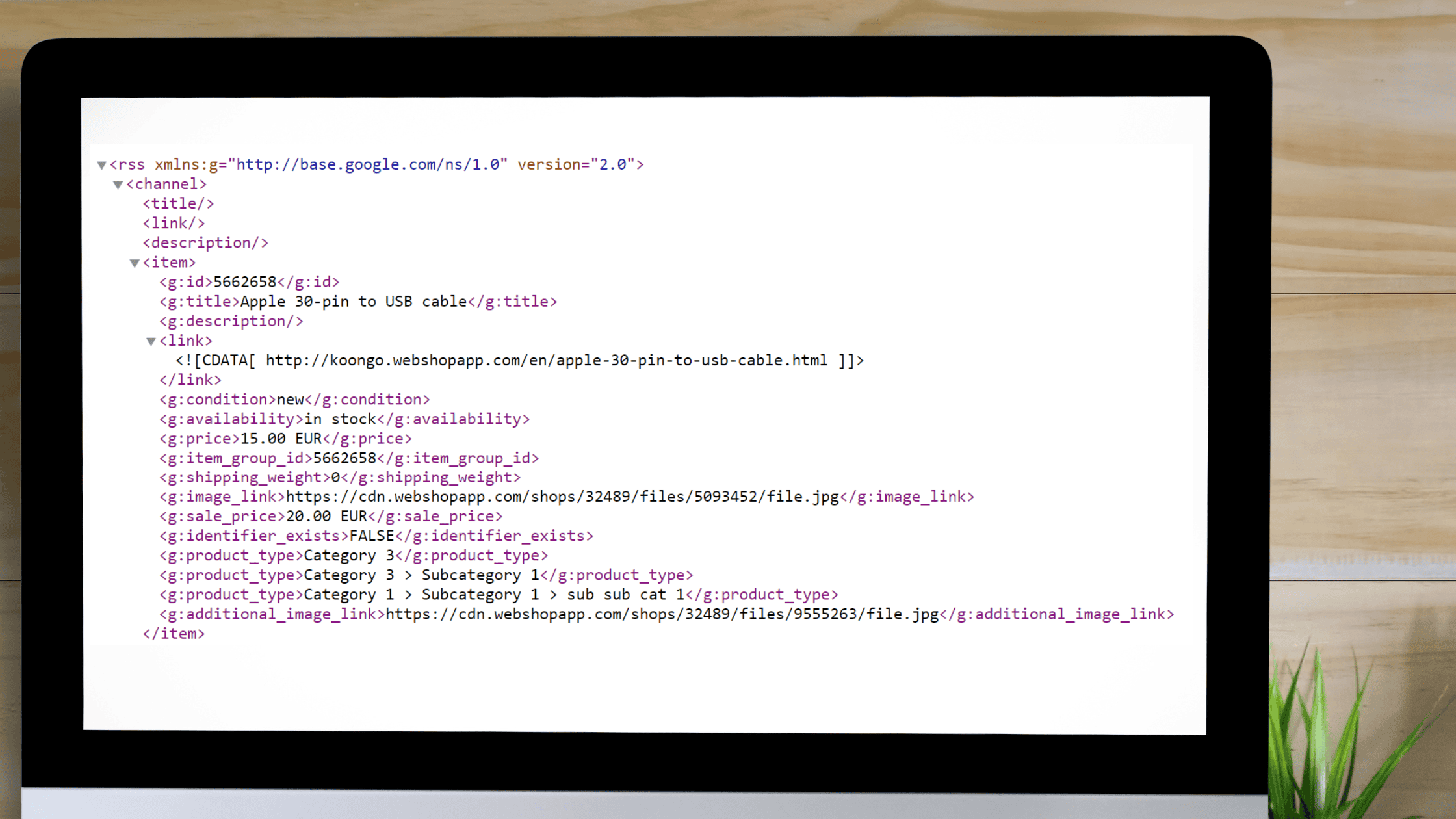
CSV Feed: Standing for ‘Comma-Separated Values’, a CSV feed is a more straightforward format where commas separate product data. It’s like an Excel spreadsheet turned into a text file. Due to its simplicity, many retailers find it easier to create and manage.
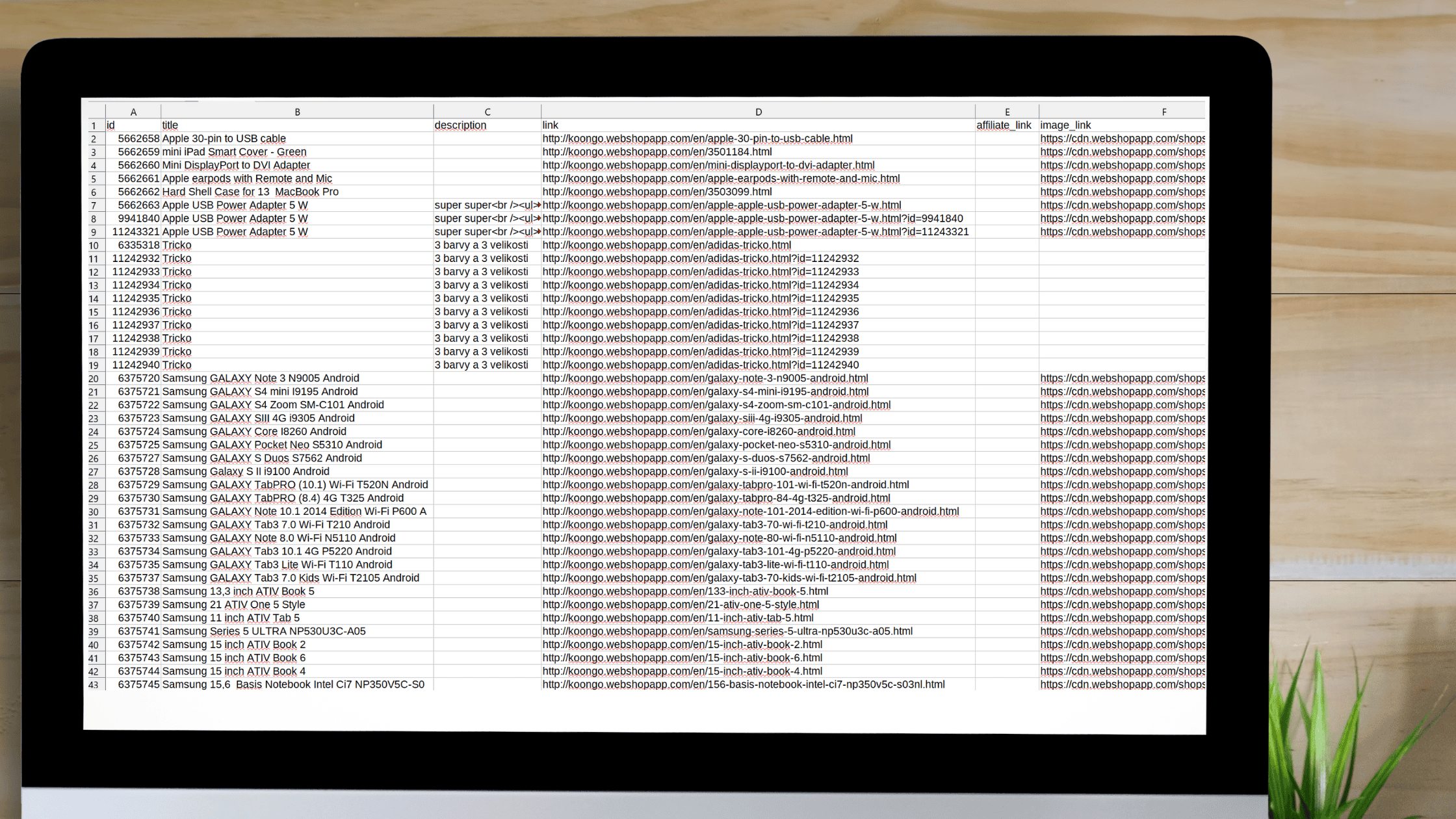
JSON Feed: An emerging format, especially for web applications, JSON is lightweight and easy for both humans to read/write and for machines to parse/generate.
API Integration: Rather than being a static file, some platforms accept product data through API (Application Programming Interface) integrations. This allows for real-time data transfer and is often used by bigger retailers with a vast inventory that frequently changes.
RSS Feed: Primarily used for frequently updated information, RSS feeds can also be employed for product listings, especially for platforms focusing on timely product launches or deals.
Each type has its advantages, and the choice largely depends on the requirements of the selling or advertising platform and the retailer’s technical capabilities.
The Purpose: Why Online Sellers Need Product Feeds
Why should you, as an online seller, care about product feeds? Here’s why:
Multi-Channel Selling: By using product feeds, you can list your products on multiple online channels (like Amazon, eBay, and Google Shopping) without manually entering data for each product on each site.
Efficient Advertising: Product feeds enable you to utilize dynamic advertising on platforms like Facebook or Google Ads, automatically showcasing products to potential customers based on their interests or past browsing behavior.
Up-to-date Information: With a centralized product feed, any changes you make (like adjusting a product’s price) automatically reflect across all channels, ensuring customers see consistent, up-to-date information.

Creating and Optimizing Your Product Data Feed
Not all product feeds are created equal. Here are the basics to ensure yours stands out:
Detailed Descriptions: The more information you provide about a product, the better. This can improve search visibility on marketplaces and reduce customer queries.
High-Quality Images: Clear, high-resolution images can significantly improve click-through rates and conversions.
Regular Updates: Ensure your feed updates regularly. This helps maintain accurate inventory levels, prices, and product details across all sales channels.
SEO Practices: Implement keyword research into your product titles and descriptions. This can improve organic visibility on search engines and marketplaces.
Challenges to Watch Out For
While product feeds offer numerous advantages, they also come with challenges:
Platform Specifications: Different channels have different requirements for product feeds. It’s essential to tailor your feed according to each platform’s specifications.
Data Consistency: Ensure that data across all channels remains consistent, especially when running promotions or sales.
Koongo to the Rescue: Simplifying Product Feed Management
When navigating the intricate world of product feeds, feeling overwhelmed is easy. The challenges are manifold, from maintaining consistency to ensuring each platform’s unique specifications are met. That’s where Koongo steps in, offering tailored solutions for all your product feed needs.
1. Adapting to Platform Specifications with Ease
Koongo understands that every selling and advertising platform is unique, each with its own set of requirements. Koongo’s intuitive platform has pre-defined templates for hundreds of channels worldwide, ensuring your product feed fits like a glove no matter where you’re listing.
2. Maintaining Data Consistency
With Koongo’s automated syncing capabilities, say goodbye to outdated information or inconsistent data. Whether you update product prices, introduce new items, or run special promotions, automated product feeds by Koongo ensure that all real-time changes are reflected accurately across all channels.
3. Enhancing Feed Quality
Koongo doesn’t just help you meet platform requirements; it helps you excel. Its suite of optimization tools ensures that your product listings aren’t just compliant and compelling. From optimizing titles and descriptions for SEO to enhancing image quality, Koongo’s toolkit ensures your products shine bright.
4. Tackling Challenges Head-On
Beyond the standard features, Koongo is equipped to address the unique challenges of managing product feeds. Whether it’s bulk editing capabilities, custom labeling, or even advanced analytics to gauge performance, Koongo offers comprehensive solutions.
5. Expert Support When You Need It
Even with the best tools, sometimes you need a human touch. Koongo’s team of product feed experts is always on hand to offer guidance, troubleshoot issues, or provide insights to refine your strategy.
In a world where product visibility can make or break e-commerce success, Koongo ensures that your products are seen and presented in the best possible light. With Koongo, data feed management isn’t just another task; it’s a strategic advantage.
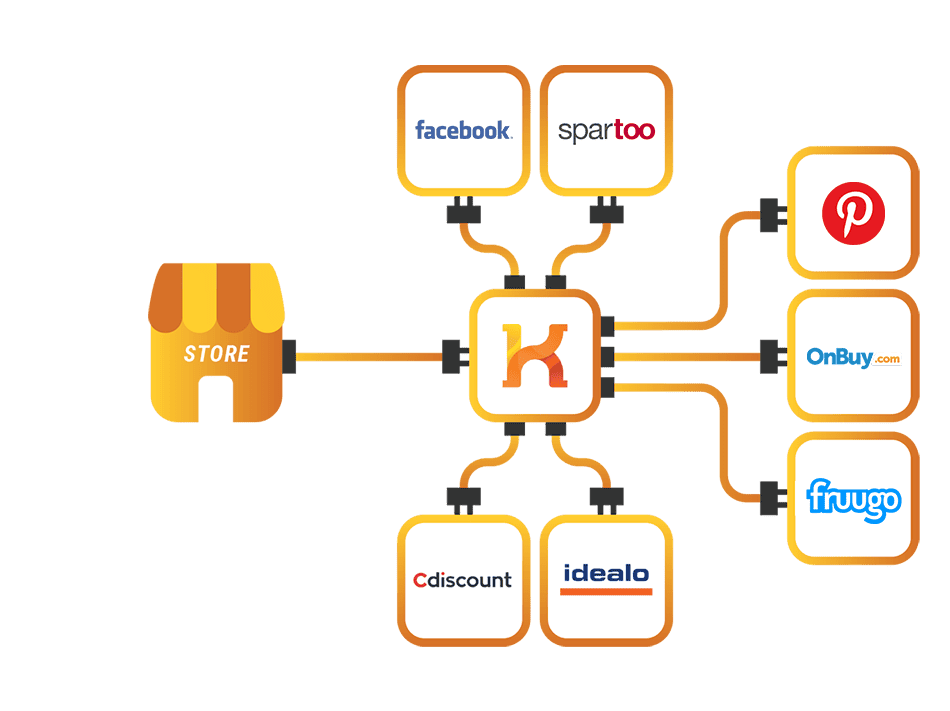
Conclusion
Understanding and optimizing product feeds is crucial for online sellers aiming to expand their reach and improve efficiency. It’s not just about listing your products—it’s about maximizing your online visibility, staying ahead of the competition, and delivering consistent and updated information to potential customers.
So, as you plot your e-commerce strategy, ensure product feeds are at the heart of your plan. Happy selling!
Product Feed FAQs
Should I optimize product feeds?
Absolutely! Simply having basic or unoptimized product information doesn’t cut it in today’s competitive marketplace. Many shopping channels and marketplaces evaluate the quality of your product feeds when determining campaign effectiveness and deciding which products to display in search results—wondering how to enhance your feeds? By optimizing your product feeds, you can achieve improved Ad Rankings and Quality Scores, maintain data accuracy, and tailor your store data to stay on-brand and meet user expectations. Ultimately, a well-optimized product feed can significantly boost your sales.
How do I optimize my product feed?
Optimizing your product feed is essential for boosting visibility and improving conversions. If you’re looking to step up your game, here are some critical steps to take:
Detailed Descriptions: Ensure each product has a thorough, clear, and compelling description. This not only aids in organic visibility but also helps potential customers understand the product better.
High-Quality Images: Incorporate clear, high-resolution images. Multiple angles and close-ups can give customers a better view, increasing the chances of a purchase.
Optimized Titles: Your product titles should be clear and concise, containing essential keywords. Consider the main search terms your potential customers might use and integrate them.
Regular Updates: Keeping your feed updated ensures customers see accurate pricing, product availability, and current promotions.
Categorization: Properly categorize your products. This helps display them in the most relevant search results or sections of a marketplace.
Keyword Research: Understand what potential customers are searching for. Utilize tools such as Google Keyword Planner to pinpoint relevant, high-traffic keywords and seamlessly incorporate them into your product titles and descriptions.
Use Custom Labels: These allow for better campaign segmentation and you can use it to highlight specific attributes or promotions.
Avoid Generic Content: Unique product descriptions can set you apart from competitors. Avoid using generic manufacturer descriptions.
Include All Relevant Details: Size, color, brand, material, and other relevant attributes should be present in the feed. This aids in refining search results for potential buyers.
Review and Monitor Regularly: Optimization isn’t a one-time task. Regularly review your data feed for any discrepancies, out-of-stock items, or opportunities for further optimization.
Use Feed Management Tools: Utilizing dedicated feed management tools can simplify the optimization process. Koongo, for instance, offers robust features tailored for feed optimization, ensuring your products always stand out in the market. Integrating such tools allows you to automate, analyze, and refine your feeds more effectively.
Remember, an optimized product feed not only ensures better visibility on marketplaces but also offers a seamless shopping experience for customers, leading to higher conversion rates.
What is a data feed?
A data feed is a structured format for continuously updating information from one system to another. In a broader sense, a data feed refers to any stream of new or updated data sent from one computer to another for various purposes. Here’s a breakdown of the concept:
Types of Data Feed: While a product feed contains explicit information about products, a data feed can encompass a wide range of data, including news updates, stock prices, weather reports, and more.
Formats: Feeds can come in various formats, such as XML, CSV, JSON, and more, depending on the requirements of the receiving system.
Real-time vs. Scheduled: Some data feeds are real-time, continuously updating as new data becomes available. Others might be scheduled, updating at specific intervals, such as daily or weekly.
Applications: They’re commonly used in various industries. For example, in the finance sector, real-time data feeds might provide stock market prices, while in e-commerce, they might update product listings or inventory.
Importance: Data feeds are crucial in ensuring information consistency across platforms, providing users with timely updates, and automating processes that would otherwise require manual data entry or updates.
In the context of e-commerce and digital marketing, understanding data feeds becomes essential as they power various operations, ensuring businesses run smoothly and customers receive the most accurate and up-to-date information.
How do you create a product feed?
Creating and updating your product feed, which is filled with product data sourced directly from your online store, is a task that varies based on the requirements of your chosen selling, advertising, or shopping channel. It’s essential to tailor your product feed to meet the distinct guidelines of each channel.
Manual Product Feed Creation
Creating a product feed manually involves crafting a product file or spreadsheet and submitting it to every channel where you aim to showcase your items. It means you must copy product data from your online store product catalog and manually insert them into a feed file.
However, a significant challenge with this approach is that product data isn’t static. Each time you need to modify your feed, you’re tasked with importing product data and resubmitting it to each sales channel, quickly becoming tedious.
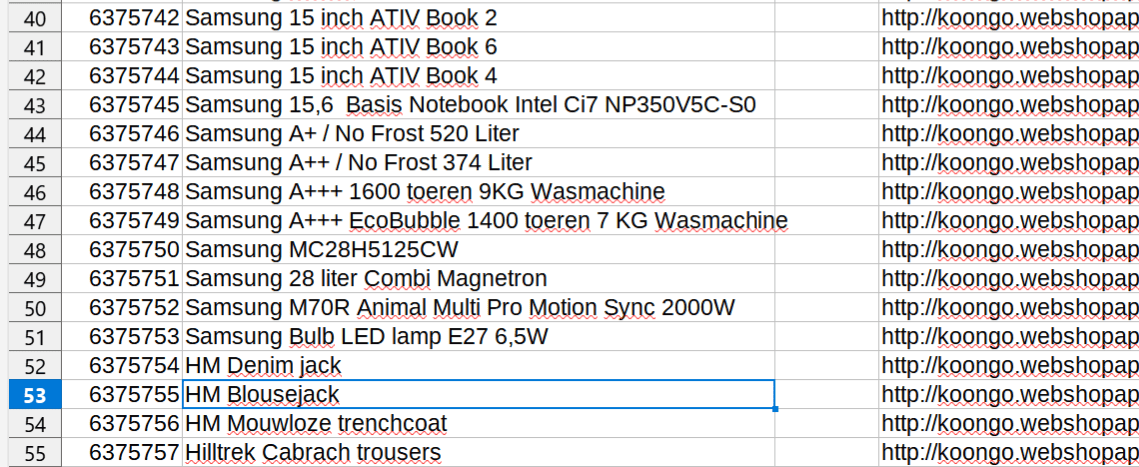
Continuous updates on all sales channels are also problematic. Manual product feed management is typically only efficient if your data feed contains a limited number of products.
Koongo’s Automated Product Feeds
As your product range expands, the need for automated and consistently optimized product feeds grows. Enter Koongo, a state-of-the-art feed optimization tool that simplifies the entire process for you.
Integrate your online store with Koongo, which boasts preconfigured templates for numerous 500+ channels. With Koongo at your side, you’re guaranteed an expertly optimized product feed that effortlessly meets the specifications of all channels.
What Does a Product Feed Do?
A product feed, often called a product data feed, meticulously comprises a list of products and their attributes. This systematic organization uniquely displays, advertises, or compares every product. Such a feed will usually encompass elements like a product image, title, distinct product identifier, engaging marketing copy, and specific product attributes. Now that we understand its essence, let’s delve deeper into its functionalities in e-commerce.
Streamlines Multi-Channel Selling: The primary role of a product feed is to enable online retailers to present their products on multiple platforms simultaneously. Be it giants like Amazon or niche platforms like Google Shopping, your product feed ensures your offerings are where your prospects are.
Automates Product Updates: Manual updating is a task of the past. With a product feed, data such as prices, stock status, and product details are synchronized in real time, guaranteeing uniformity and up-to-the-minute accuracy across all channels.
Enhances Visibility: A well-optimized product feed—with apt keywords and crisp images—bolsters your product’s chances of appearing atop search results, thus driving better click-through rates.
Tailors Listings Per Channel: Recognizing that each advertising or selling channel has its unique standards, a product feed modifies your product listings to fit these criteria, ensuring optimal display.
Powers Dynamic Advertising: For digital marketers, product feeds are invaluable. They pave the way for dynamic retargeting campaigns, crafting tailored ads based on user interactions, leading to better engagement and conversions.
Elevates User Experience: By feeding precise and congruent product information throughout platforms, shoppers get to experience a frictionless browsing journey, culminating in greater satisfaction and loyalty.
To wrap it up, a product feed isn’t just a file; it’s a cornerstone in e-commerce, fine-tuning the online selling venture and ensuring your offerings resonate with the intended audience when they need it. If scaling your online presence is on your agenda, mastering the art and science of product feeds is non-negotiable!
What Makes a Good Product Feed?
A top-notch product feed isn’t just about listing products; it provides a comprehensive snapshot of each item. This means incorporating all pertinent attributes, such as product type, brand, color, and size. In the realm of product feeds, the more information, the better. These meticulous details enhance the product’s representation and boost the relevance of associated advertisements. Here’s what sets a superior product feed apart:
Comprehensive Information: Ensure every product detail is captured, from its core specifications to its unique selling points. This aids in better product visibility and understanding.
High-Resolution Images: Clear, vivid product images can significantly uplift click-through rates and overall user engagement.
Consistent Updates: A dynamic feed that reflects real-time changes in price, availability, and other attributes is vital for maintaining accuracy across platforms.
SEO-Optimized Descriptions: Incorporate relevant keywords into product titles and descriptions to enhance organic visibility on search engines and marketplaces.
Platform-Specific Customizations: Tailor the feed to align with the unique guidelines of each selling or advertising channel, ensuring you always display products in the best light.
Remember, the quality of your product feed directly impacts the shopping experience you offer. Thus, investing time and effort into refining it is paramount for e-commerce success.
What is Product Feed Marketing?
Product feed marketing uses a data feed to spread and synchronize product data from an online shop or store across multiple channels via product feed management tools. These channels encompass:
Marketplaces
Product Ads
Affiliate Networks
Product Comparison Websites
Marketing channels
Advertising channels
Shopping channels
Product & Site Searchers
Social Media
It’s essential to note that each sales channel has distinct product data and feed formatting needs, so customization and data quality are critical for product feed optimization.
What is an example of a product feed?
An example of a product feed is a structured file that lists product details—such as names, prices, images, and descriptions—from an online retailer’s website, formatted for distribution to various online platforms like Amazon, Google Shopping, or Facebook Dynamic Ads. This feed ensures products are accurately displayed and advertised across multiple channels.
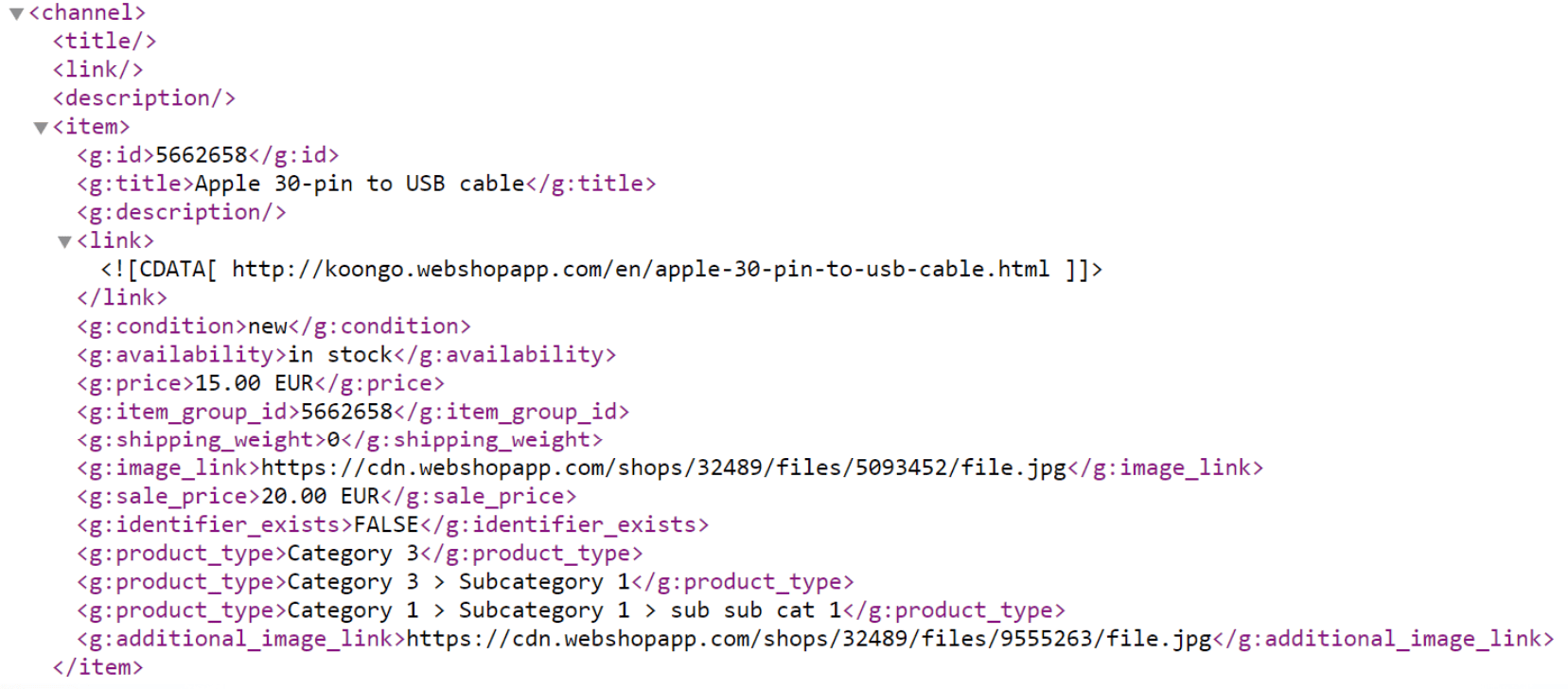

 EN
EN 
