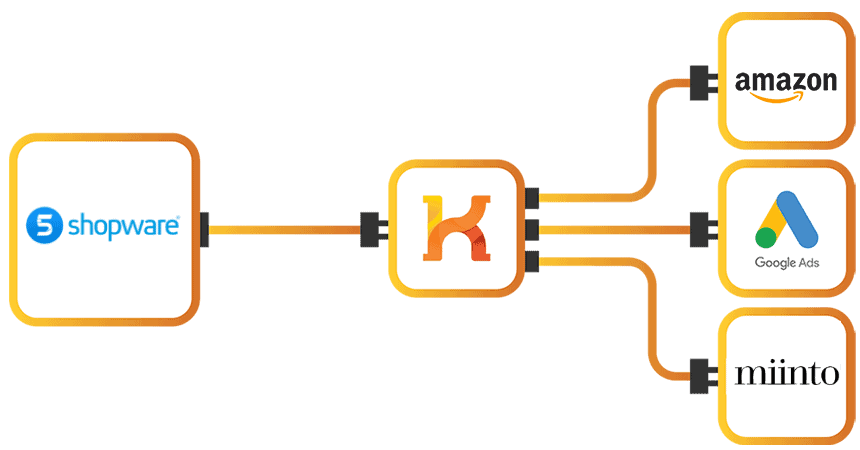
Shopware 5 is a powerful and proven open-source eCommerce solution trusted by merchants across Europe. It offers flexibility, a modular architecture, and excellent performance for B2C and B2B sellers alike.
Koongo for Shopware 5 extends these strengths with fully automated product feed management and order synchronization across hundreds of marketplaces and marketing platforms. Whether you sell on Google Shopping or Amazon, Koongo helps you connect, scale, and save time — without leaving your Shopware 5 environment.

Koongo helps Shopware 5 merchants simplify and scale their multichannel strategy. With support for 500+ global marketplaces, price comparison sites, and social networks, Koongo automates product feed management, keeps inventory synchronized, and centralizes order handling—directly from your Shopware 5 store.
Koongo’s integration wizard makes it easy to connect your Shopware 5 store to marketplaces like Amazon, eBay, Bol.com, and more. The setup is intuitive, and built-in system checks help you catch and fix any issues quickly—no technical background needed.

Automatically sync your Shopware 5 product data across all connected channels. Koongo keeps your listings up to date and accurate, helping reduce manual work and increase visibility across multiple places.
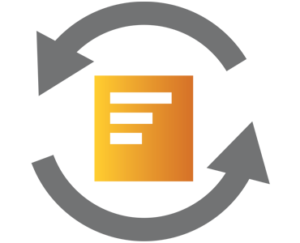
Koongo imports marketplace orders directly into your Shopware 5 store and updates your inventory in real time. This streamlines your fulfillment process, reduces errors, and saves valuable time.
Koongo frequently updates your stock levels between Shopware 5 and connected channels. This ensures your inventory stays accurate everywhere, helping prevent overselling and improving customer satisfaction.
With Koongo’s Rules Editor, you can adjust your product feeds to meet specific marketplace requirements. Change prices, edit attributes, or filter listings automatically—no need for manual edits.
Get started with Koongo for free – no credit card required. Paid plans start from €24/month, with pricing based on your store’s needs. Upgrade or adjust your plan anytime as your business grows.
Follow these steps to start using Koongo with your Shopware 5 store:
Get the Koongo connector for Shopware 5 and activate your free plan.
