Bol.com is the #1 e-commerce platform in the Netherlands and Belgium, attracting over 13 million active customers. With its trusted reputation, broad product reach, and seller-friendly environment, Bol.com is a key sales channel for online retailers looking to grow in the Benelux region.
But success on Bol.com isn’t just about listing everything in your catalog. It’s about listing the right products—those that actually bring in profit, sell consistently, and align with your business goals. Every item on your feed costs time, money, and attention. If a product underperforms, it could drag down your entire operation.
That’s where smart exclusions come in.
At Koongo, we help you optimize your Bol.com presence by giving you full control over your listings. With feed rules, you can automatically remove products that don’t make sense to sell—whether due to low margins, poor stock availability, or high return rates. This lets you focus on what really works and stop wasting time and budget on what doesn’t.

Understanding Unprofitable Listings
Not Every Product Deserves a Spot on Bol.com
Listing a product on Bol.com isn’t free of cost. There are handling, fulfillment, and advertising efforts behind every listing—not to mention your own inventory and logistics management.
Let’s look at some of the most common types of unprofitable products:
1. Low-Margin Items
If your profit per sale is too small, even a high-volume product can become a problem. After marketplace fees, shipping costs, and promotional spend, these listings may leave you breaking even—or worse, losing money.
2. Products with High Return Rates
Items prone to returns can quickly become unprofitable. Whether it’s sizing issues, fragile packaging, or unclear product descriptions, each return adds operational costs and risks customer dissatisfaction.
3. Seasonal Products (At the Wrong Time)
Listing holiday decorations in February or swimwear in December clutters your feed and results in poor performance metrics. Out-of-season items tie up inventory and hurt your listing quality.
4. Low-Stock Products
Selling on Bol.com requires a high level of fulfillment reliability. Products with very low inventory can cause backorders or cancellations, harming your seller performance and losing Buy Box placement.
Why These Listings Hurt Your Business
Continuing to list products that don’t perform well impacts more than your profit margins. It affects the entire health of your e-commerce operation:
- Lost Profit – Unprofitable items eat into your margins and dilute the performance of your top sellers.
- Operational Inefficiency – More time spent managing issues means less time growing your business.
- Lower Seller Scores – Bol.com values reliability. Frequent returns or stock issues damage your seller reputation.
- Poor Data Quality – A bloated feed means more errors and lower listing performance across the board.
That’s why it’s critical to regularly audit and refine your product feed—not just add more products.
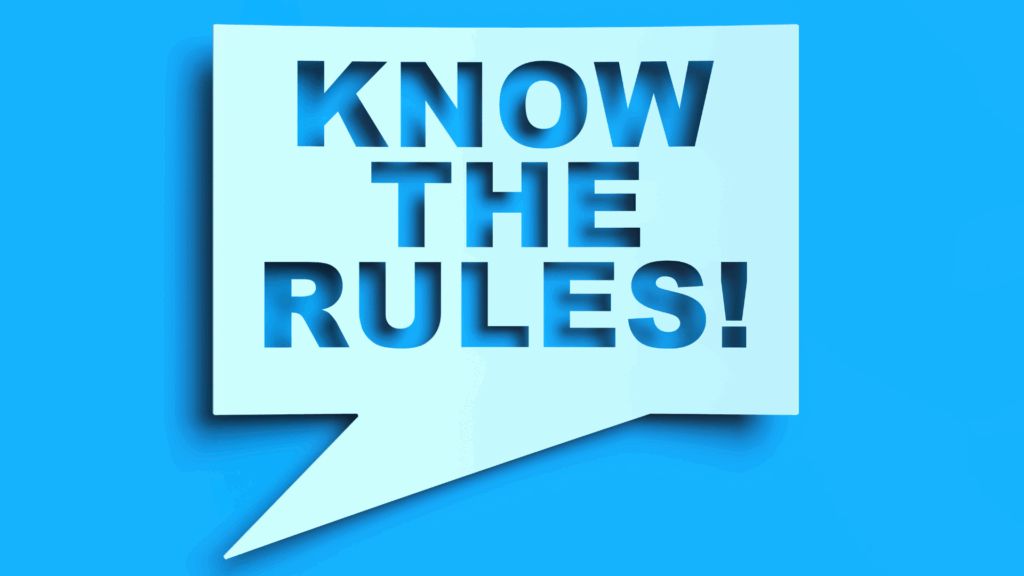
The Role of Feed Rules in Product Exclusion
What Are Feed Rules?
Feed rules are simple but powerful automations that let you control what products get listed on Bol.com based on specific data conditions. Think of them as custom filters you set once, and Koongo takes care of the rest—no spreadsheets or manual uploads needed.
For example, you can set a rule that says:
- “Exclude all products where margin < 15%”
- “Do not list products if stock < 5 units”
- “Only include items with a minimum price of €20”
These rules apply every time your product data updates, keeping your Bol.com feed optimized automatically.
Benefits of Using Feed Rules for Smart Exclusions
Automation That Saves Time
Once your rules are defined, Koongo applies them automatically with every data sync. No manual corrections, no surprises.
Improved Accuracy
By excluding products that don’t meet your business standards, you reduce listing errors and ensure only high-quality data reaches Bol.com.
Better Control
You decide what appears in your product feed and why. This keeps your catalog lean, competitive, and aligned with your sales goals.
Higher Profitability
Fewer returns, fewer complaints, and fewer low-margin sales. Focus only on products that drive performance and revenue.

Implementing Smart Exclusions on Bol.com
Koongo empowers you to fine-tune your Bol.com product listings through advanced filtering features. By setting up specific rules, you can ensure that only profitable and relevant products are showcased, enhancing your store’s performance.
Exclude Low-Margin Products
Profitability is paramount. With Koongo, you can set rules to exclude products that fall below a certain profit threshold. For instance, if a product’s margin is less than 10%, it can be automatically excluded from your Bol.com feed. This ensures that only items contributing positively to your bottom line are listed.
Filter by Stock Levels
Maintaining adequate stock levels is crucial for customer satisfaction. Koongo allows you to automatically remove products with stock levels below a defined minimum. For example, if an item’s stock drops below five units, it can be excluded from the feed, preventing potential stockouts and negative customer experiences.
Seasonal Product Management
Seasonal products have peak selling periods. Koongo enables you to schedule exclusions for seasonal items during off-peak periods. By setting specific date ranges, you can ensure that products like holiday decorations or summer apparel are only listed when demand is high, optimizing your inventory turnover.
High Return Rate Items
Products with high return rates can erode profits and affect customer trust. Koongo helps you identify and exclude such items by analyzing return data. By filtering out products with historically high return rates, you can maintain a healthier product mix on Bol.com.
Technical Implementation
Setting up these rules in Koongo is straightforward:
- Access Your Koongo Account: Log in to your Koongo dashboard.
- Navigate to the Bol.com Channel: Select the Bol.com integration from your list of channels.
- Configure Feed Filters: Within the feed settings, apply filters based on margin, stock levels, seasonality, or return rates as needed.
- Save and Synchronize: After configuring your filters, save the settings. Koongo will automatically synchronize with Bol.com, ensuring real-time updates to your product listings.
By leveraging these features, you can maintain a dynamic and profitable product catalog on Bol.com.

Best Practices for Product Exclusion
Implementing smart exclusions is an ongoing process. Here are some best practices to ensure optimal results:
Regularly Review Performance Metrics
Continuously monitor product performance metrics such as sales volume, return rates, and customer feedback. This data-driven approach allows you to adjust exclusion criteria proactively, ensuring your product listings remain profitable and aligned with market demands.
Align Exclusions with Business Goals
Ensure that your exclusion rules support your overall business objectives. For instance, if your goal is to increase average order value, you might exclude low-priced items that don’t contribute significantly to revenue. Aligning exclusions with strategic goals ensures cohesive business growth.
Test and Optimize
Periodically test different exclusion rules to find the optimal balance between product availability and profitability. A/B testing various criteria can provide insights into which strategies yield the best results, allowing for continuous optimization of your product feed.

Smart exclusions are a powerful tool in maintaining a profitable and efficient product listing on Bol.com. By leveraging Koongo’s advanced filtering features, you can automate the exclusion of underperforming products, ensuring that your listings are optimized for profitability and customer satisfaction.
Koongo’s intuitive interface and real-time synchronization capabilities make it an invaluable asset for e-commerce retailers aiming to streamline their operations on Bol.com. By implementing these strategies, you can focus on products that drive growth, reduce operational inefficiencies, and enhance your overall marketplace performance.
Additional Resources
- Koongo Help Center: Access comprehensive tutorials and guides on setting up feed rules and exclusions.
- Contact Support: For personalized assistance with implementing smart exclusions, reach out to our dedicated support team.
By utilizing these resources, you can maximize the benefits of Koongo’s feed management tools and elevate your e-commerce success on Bol.com.
Continue reading →
 EN
EN 
