Integrate your product feeds with PaginePrezzi through Koongo to promote your products.
*Free for 30 days. No credit card needed. Plans start from 19 EUR/month.



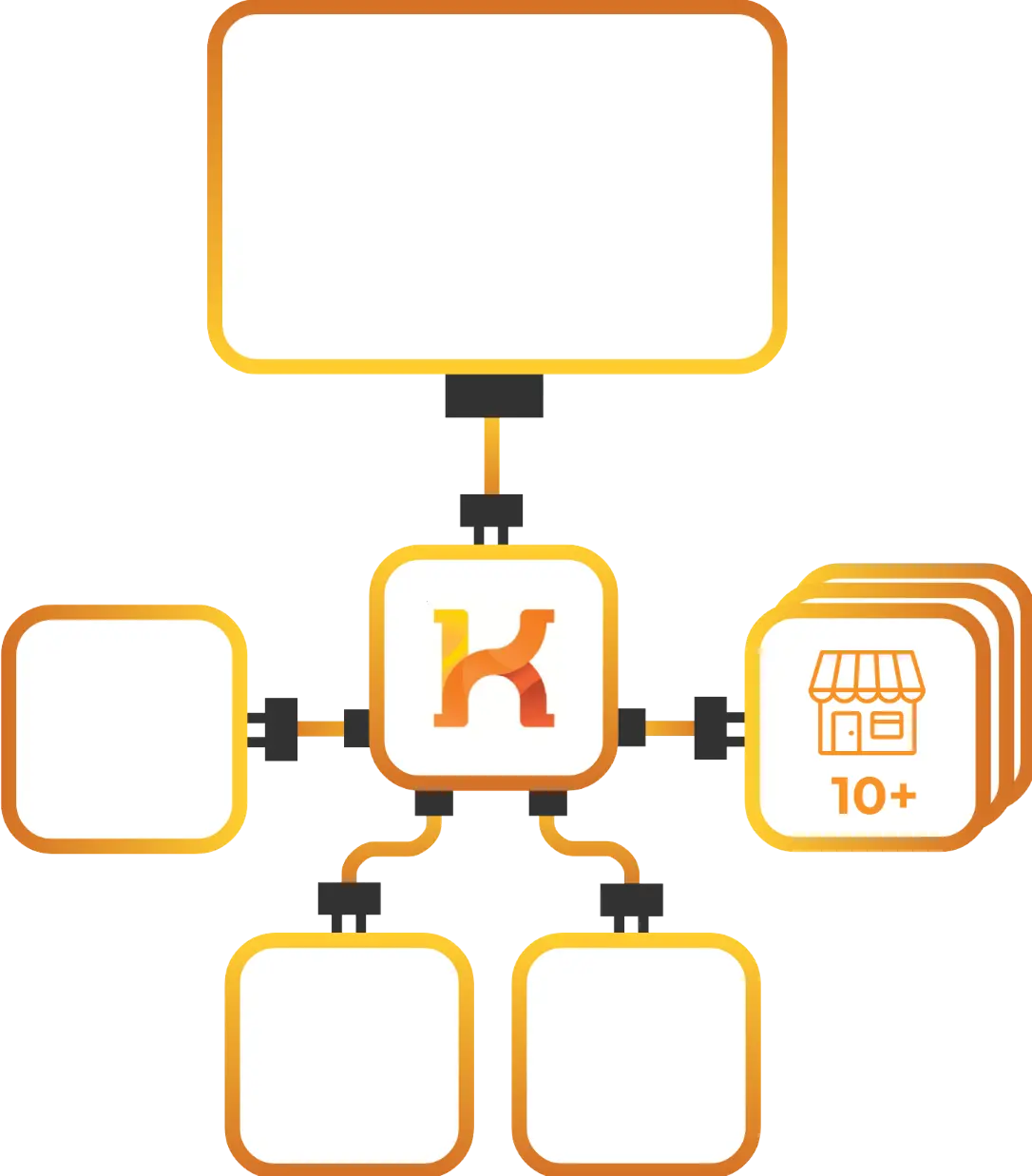


Make sure your store meets these criteria:
Show more
Show less

Follow these steps to integrate your store product catalog with PaginePrezzi using Koongo.

Koongo simplifies multichannel selling by automating product listings, keeping inventory data up to date, and streamlining order processes — so you can focus on growing your business instead of managing daily operations.
Integration refers to the connection of your e-commerce store with a sales channel, allowing for streamlined product listings, inventory syncing, and order management. By integrating with a channel, you can manage your sales efficiently without needing manual updates. With Koongo, you can automate and simplify your sales activities, saving time and reducing errors across channels.
Koongo helps you seamlessly integrate with PaginePrezzi by automating your product feeds, syncing inventory, and optimizing product data to meet PaginePrezzi’s requirements.
Automatically create and maintain your product feeds for the PaginePrezzi. Our predefined templates simplify setup, ensuring feeds are always up to date and uploaded seamlessly, optimizing your product data for maximum performance.
Koongo plans start at €19 per month with a flexible pricing model. Your final cost depends on the number of resources used, such as stores, products, feeds, marketplaces, and add-ons. Scale your subscription up or down anytime to fit your business needs!
Avoid out-of-stock problems with Koongo’s frequent feed updates! Our system automatically refreshes your product feeds across all your sales channels, so your listings are always accurate. This helps you save on advertising costs and keeps your customers happy!
Boost efficiency with Macro Editor! Transform product attribute values using numerical, text, or advanced operations with simple rules, like changing prices to cover fees. Automate tasks and use filters to choose the right products.
Koongo’s PaginePrezzi integration is compatible with various e-commerce platforms, allowing you to manage PaginePrezzi channel listings, inventory, and orders directly from your store environment
Connect your store
Connect your online store (like Shopify, Magento, or WooCommerce) to Koongo in just a few clicks. Koongo will automatically pull in your product data—no manual work needed.
Choose the PaginePrezzi channel
Pick PaginePrezzi from Koongo’s list of channels and create your product feed. You can match your product titles, categories, and images to what PaginePrezzi needs—making your listings clear and attractive.
Customize your product feed
Use Koongo’s powerful feed editor to adjust product attributes, pricing, availability, etc. Apply rules to include/exclude products, set custom values, or map categories.
Koongo keeps everything updated
Koongo automatically updates your product feed every 30, 15, or 5 minutes (depending on your plan). PaginePrezzi picks up the latest version, so your stock levels, prices, and product details are always accurate.
