Streamline your Worten sales with Koongo. Automate product listings, sync inventory, and boost your revenue.
*Free for 30 days. No credit card needed. Plans start from 19 EUR/month.



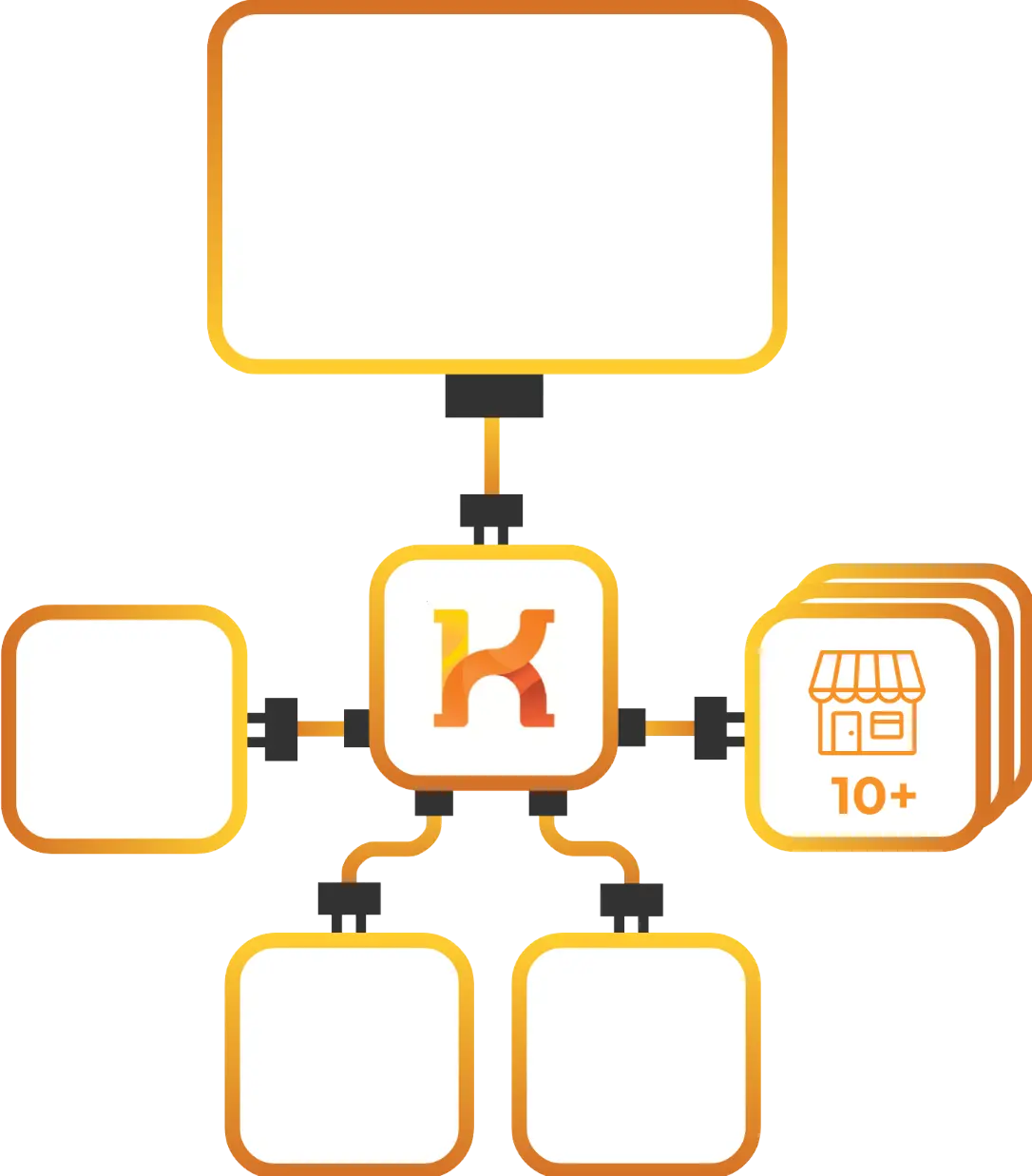


To start selling on Worten, merchants must meet specific legal, operational, and technical conditions:
1. Legally Registered Business
You must be a VAT-registered business operating within the EU. Worten primarily works with professional retailers.
2. Approved Worten Seller Account
You need to apply for a seller account via Worten’s merchant registration form. Approval is subject to review by their onboarding team.
3. API Integration
Koongo provides a direct API integration, enabling real-time synchronization of product data such as stock levels and pricing.
4. Integration Setup
The setup process is supported through Koongo’s step-by-step vi wizard for easy and guided onboarding.
5. Localized Content
Feeds must be provided in Portuguese (for worten.pt) and Spanish (for worten.es) depending on the region you’re targeting. All prices must include VAT and be displayed in EUR.
6. Customer Service Commitment
You are expected to offer reliable post-sale service,s. timely shipping, returns handling, and fast responses to customer inquirie
Show more
Show less

Easily integrate your store with Worten using Koongo. Follow these steps to get started.

Koongo simplifies multichannel selling by automating product listings, keeping inventory data up to date, and streamlining order processes — so you can focus on growing your business instead of managing daily operations.
Worten integration helps you create a product feed and connect your store to the marketplace. With Koongo, you can automate listings, keep inventory updated in real-time, and improve product visibility to boost your sales.
Koongo simplifies your Worten product feed management by automating updates, optimizing product data, and ensuring compliance with Worten’s requirements.
Automatically create and maintain your product feeds for the Worten. Our predefined templates simplify setup, ensuring feeds are always up to date and uploaded seamlessly, optimizing your product data for maximum performance.
Koongo plans start at €19 per month with a flexible pricing model. Your final cost depends on the number of resources used, such as stores, products, feeds, marketplaces, and add-ons. Scale your subscription up or down anytime to fit your business needs!
Avoid out-of-stock problems with Koongo’s frequent feed updates! Our system automatically refreshes your product feeds across all your sales channels, so your listings are always accurate. This helps you save on advertising costs and keeps your customers happy!
Boost efficiency with Macro Editor! Transform product attribute values using numerical, text, or advanced operations with simple rules, like changing prices to cover fees. Automate tasks and use filters to choose the right products.
Koongo’s Worten integration is compatible with various e-commerce platforms, allowing you to manage Worten channel listings, inventory, and orders directly from your store environment
Connect your store
Link your Shopify, Magento, WooCommerce, or other store to Koongo in just a few clicks. Koongo automatically imports your product data—no manual setup required.
Choose the Worten channel
Select Worten from Koongo’s supported marketplaces. Koongo helps format your product titles, categories, and images to meet ad platform specs—so your ads display correctly and attract attention.
Optimize your product feed
Customize your product feed to fit your campaign goals. Exclude low-margin items, adjust prices, or promote specific collections—ensuring your budget goes to the products that perform best.
Koongo keeps everything updated
Koongo updates your product feed every 30, 15, or 5 minutes (depending on your plan). Worten always gets the latest product data—helping you avoid disapproved ads, overselling, or mismatched pricing.
