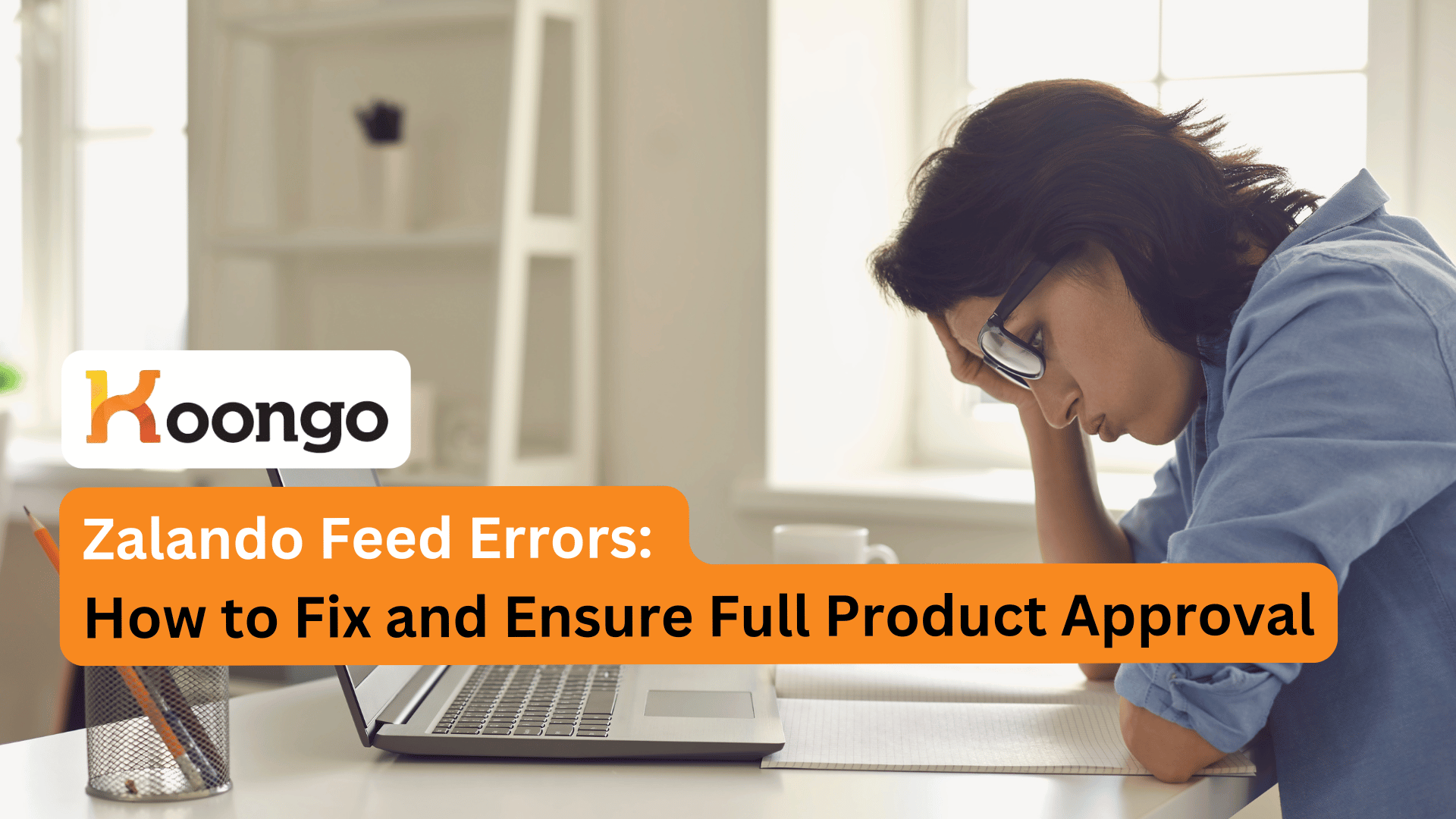Selling on Zalando is a unique opportunity for fashion and lifestyle brands to gain visibility in one of Europe’s leading online marketplaces. With over 50 million active customers across 25+ countries, Zalando offers powerful reach and brand exposure. However, this opportunity comes with strict technical and content standards that merchants must meet to ensure product listings are approved, published, and shown to customers.
Zalando enforces highly structured data requirements through its Partner Program, relying on standardized product feeds submitted via API or integration tools. Every product must include a long list of attributes such as color, material, size, season, and more — many of which must align with Zalando’s controlled vocabulary lists. If even one attribute is misformatted or non-compliant, the product may be disapproved or silently ignored by the system.
Why This Matters
Incorrect or incomplete product data has immediate consequences:
- Disapproved products won’t appear in search results or category listings.
- Products may be hidden in filters due to missing variant data.
- Performance drops, since Zalando’s merchandising system can’t effectively promote incomplete listings.
- Product visibility suffers, especially for fashion categories that rely on seasonal relevance, proper imagery, and well-structured variant data.
These issues compound quickly: even a few disapprovals can lead to lost revenue, underperforming campaigns, and wasted time in error correction cycles.
What You’ll Learn
This article breaks down the most common attribute-related feed errors merchants face when selling on Zalando. You’ll learn:
- Which specific fields are most frequently flagged during validation.
- Real examples of what goes wrong — and why.
- Practical, field-tested solutions to fix these issues before they affect your business.

Most Common Zalando Feed Attribute Errors
Color and Color Detail
Common Mistakes:
Zalando uses two fields: color and color detail. Merchants often fill these fields with non-standard or overly creative values like:
- Sunset Red
- Ocean Breeze Blue
- Stone Washed Grey
These entries don’t match Zalando’s accepted value list. Another frequent issue is combining multiple colors or duplicating values across both fields.
How to Fix It:
- Use Zalando’s official Color and Color Detail value lists.
- Enter the base color in the color field (e.g., red) and a more specific shade or nuance in the color detail field (e.g., wine red).
- Avoid branding terms, creative naming, or internal style codes.
- Keep values consistent across product variants.
Using standardized color values improves visibility in filters such as “Red Dresses” or “Blue Sneakers,” directly increasing click-through rates.
Size and Variant Structure
Common Mistakes:
Zalando relies heavily on properly structured variant data. Common mistakes include:
- Missing or inconsistent variant group IDs.
- Duplicate EANs assigned to multiple variants.
- Using non-standard text like Medium – fits small in the size field.
These issues result in poor product grouping, feed errors, or rejections.
How to Fix It:
- Assign a shared variant group ID to all related items (e.g., same product in different sizes or colors).
- Use standard, category-specific size labels (e.g., M, EU 38, UK 10) — according to Zalando’s size chart.
- Make sure each variant has a unique EAN.
- Align size system with the region where the product will be sold.
Proper variant structuring helps group items in filters and improves customer experience.
Material and Composition
Common Mistakes:
Incorrect material data is one of the top reasons products are rejected. Typical mistakes include:
- Vague inputs like mixed fabrics or cotton blend.
- Marketing-style descriptions like luxurious soft knit.
- Missing or incorrect material percentages.
How to Fix It:
- Clearly list fabric composition using percentage format: 80% cotton, 20% polyester.
- Include lining materials when applicable (e.g., Lining: 100% polyester).
- Use only accepted terms from Zalando’s Material Value List.
- Avoid filler text, subjective descriptions, or incomplete info.
Precise material data not only meets Zalando’s standards but also helps with compliance in regulated markets like Germany or France.
Season and Age Group
Common Mistakes:
Products submitted with outdated or missing seasonal data are often deprioritized in listings. Errors also occur when demographic data — such as age group or target group — is missing or mismatched.
Examples of common issues:
- Using non-compliant entries like All Year or Summer 2022.
- Leaving out the age group for kids’ or baby items.
- Assigning mismatched demographic values (e.g., Men and Girls for the same product).
How to Fix It:
- Use Zalando’s official seasonal values, such as Spring/Summer or Autumn/Winter.
- Always define both age group (e.g., adults, children, babies) and target group (e.g., men, women, unisex).
- Ensure consistency between product type and demographic fields.
- Regularly review Zalando’s value lists to stay updated with accepted inputs.
Correctly filled demographic and seasonal data increases eligibility for promotions and improves placement in seasonal campaigns.
Language and Format Issues
Common Mistakes:
When selling across multiple countries, localization errors are common. These include:
- Using the wrong language (e.g., German content in a Dutch feed).
- HTML or special characters like emojis in descriptions.
- Excessive use of capital letters or bold formatting.
These types of formatting can result in rejection or poor listing quality.
How to Fix It:
- Fully localize product content to the target country’s language and format.
- Avoid any HTML tags, emojis, or styling in the text.
- Use sentence case formatting for titles and descriptions.
- Keep names clean, professional, and free from brand slogans or formatting codes.
High-quality content improves customer experience and helps Zalando’s systems categorize and promote your products correctly.
Image Requirements
Common Mistakes:
Zalando has strict visual standards to ensure product images are clean, consistent, and high quality. Common violations include:
- Watermarked or logo-covered images.
- Low resolution (below 800x1200px).
- Busy or non-neutral backgrounds (e.g., furniture, shadows, props).
These issues often lead to disapprovals or a lack of promotional visibility.
How to Fix It:
- Use images with neutral, solid backgrounds — preferably white.
- Ensure all product images meet or exceed Zalando’s resolution minimum (800x1200px, recommended 1000x1333px).
- Avoid including text, watermarks, or brand logos on images.
- Submit at least one clean front-facing image per product. Lifestyle shots can be added as secondary images if allowed by category.
Well-compliant images not only ensure approval but also increase your chances of being featured in campaigns or editorial placements.
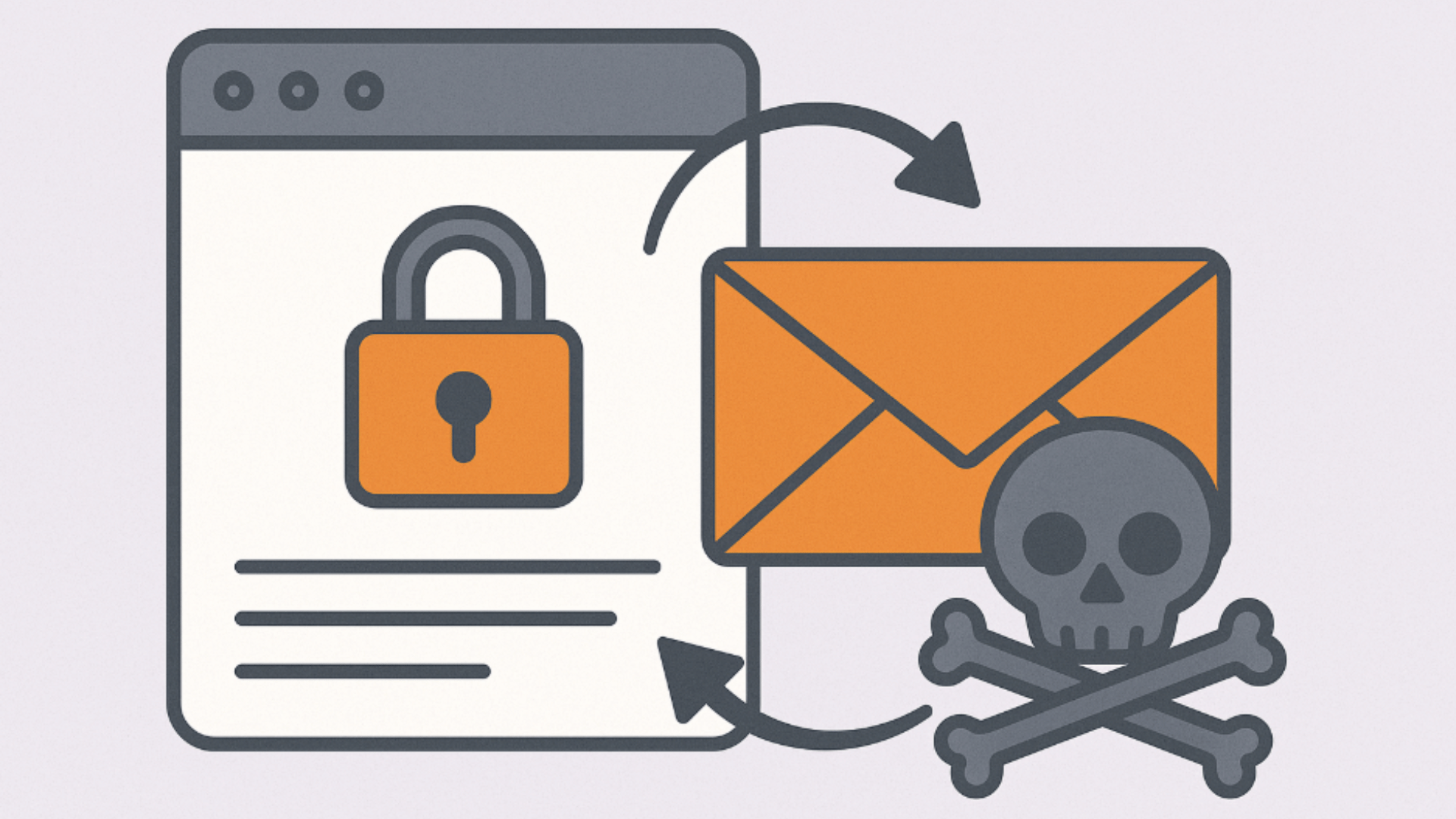
How to Prevent and Fix Zalando Feed Errors
Maintaining high-quality product data isn’t optional—it’s a business necessity for selling on Zalando. Here’s how to proactively prevent errors and resolve issues before they impact your listing performance.
Validate Against Zalando’s Partner Data Model
Ensure your feed strictly complies with Zalando’s official specifications, which define mandatory and optional attributes by product category. Always refer to the latest documentation provided during onboarding or through your partner portal.
Use Zalando’s Predefined Value Lists
To avoid attribute mismatches:
- Use only values from Zalando’s official lists for color, material, season, age group, target group, and others.
- Avoid creative or branded labels. Stick to the exact terms Zalando provides.
- Regularly update your feed logic to reflect any updates to value sets.
Cross-Check Attributes by Product Category
Each product category (e.g., fashion, footwear, accessories, beauty) has its own unique attribute requirements. For example:
- Shoes require size scaling and heel height.
- Bags may need capacity or strap type.
- Clothing requires season, material, and fit type.
Using the wrong attribute set for the wrong category leads to validation errors or invisible listings.
Test Your Feed Before Full Catalog Submission
Don’t risk sending your entire catalog without testing:
- Submit a small batch of products (10–20 SKUs) that reflect your typical items.
- Monitor for validation issues, disapprovals, or unexpected formatting.
- Fix issues in this smaller batch before scaling to the full feed.
This process saves time, protects your account reputation, and avoids mass rejection.
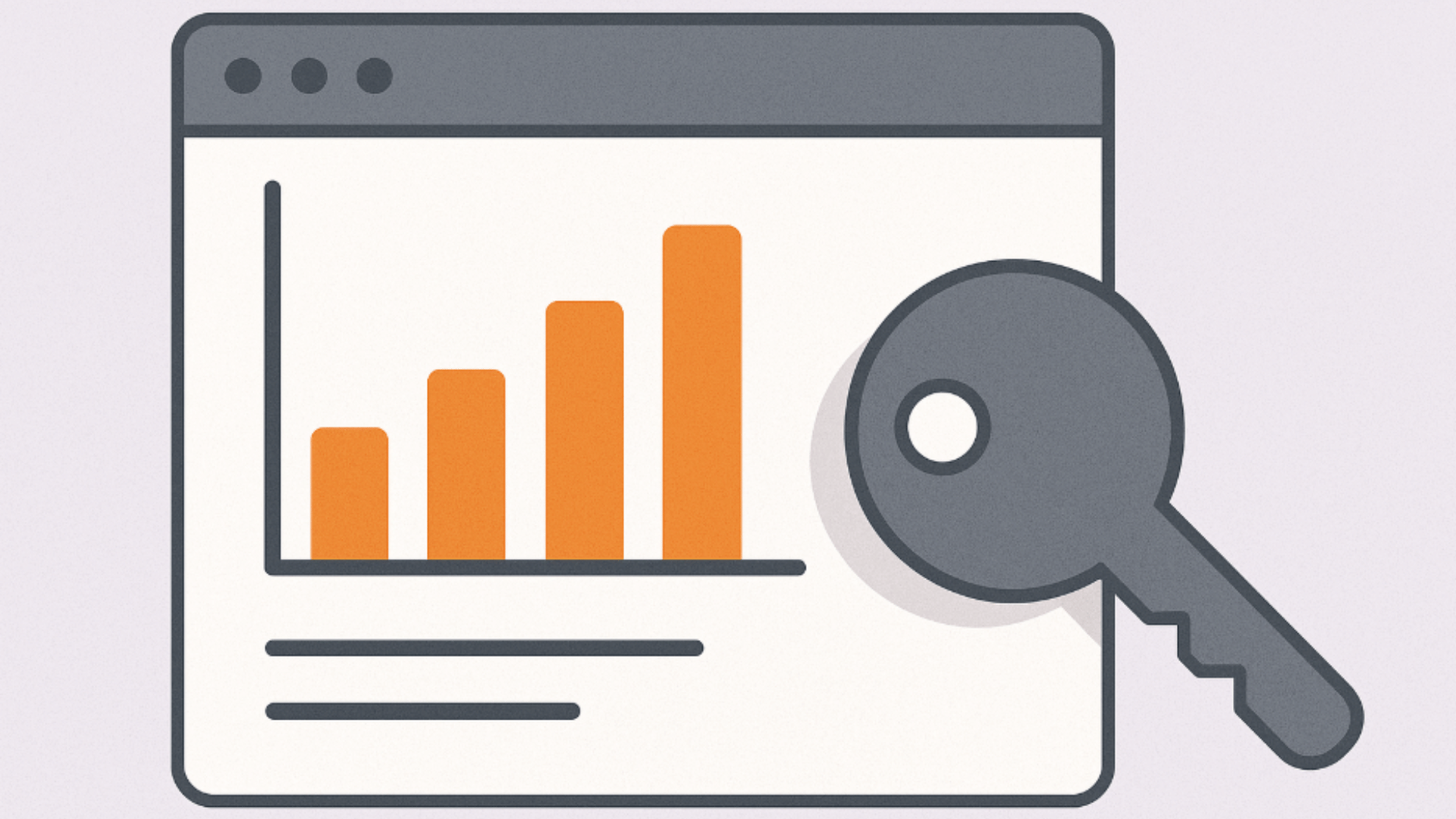
Tips to Ensure 100% Feed Approval
Approval depends not just on avoiding errors but on optimizing your feed for Zalando’s systems.
Normalize Attribute Values
If your source data includes inconsistent or non-compliant values:
- Use mapping logic to convert internal labels into Zalando-approved formats.
- Standardize colors, materials, seasons, and demographic fields.
- Maintain a mapping table or ruleset to update your catalog as Zalando evolves.
This reduces manual work and ensures long-term compliance.
Separate Size Systems by Demographic and Region
Size formats must be consistent:
- Use gender- and age-specific sizing: men’s, women’s, kids’, babies’.
- Align size labels with Zalando’s accepted format: EU, UK, US sizing depending on country.
- Don’t combine sizes or use marketing phrases like “fits large” in the size field.
Segmenting your size data correctly ensures your products appear in the right search filters.
Translate and Localize All Content
If you’re selling cross-border:
- Translate product titles and descriptions into the official language of the Zalando target market.
- Use proper localization for size, currency, and seasonal terminology.
- Avoid HTML, emojis, and ALL CAPS—Zalando requires clean, professional formatting.
Localized content helps listings perform better and prevents rejections due to format violations.
Align Seasonality with Collection Timing
Seasonal tagging should match Zalando’s active campaigns:
- Use labels like “Spring/Summer” or “Autumn/Winter” for new seasonal launches.
- Assign “Never Out of Stock” (NOS) status only to core, ongoing products.
- Keep seasonal information updated for each product refresh cycle.
Correct tagging improves campaign eligibility and ensures your products remain relevant.
Monitor Zalando Merchant Center for Feedback
Your Zalando merchant portal provides vital diagnostics:
- Track error codes related to attribute mismatches, missing images, or variant issues.
- Review product rejections and disapprovals weekly.
- Use logs to improve feed structure and avoid repeating issues.
Timely response to feedback keeps your catalog active and optimized.
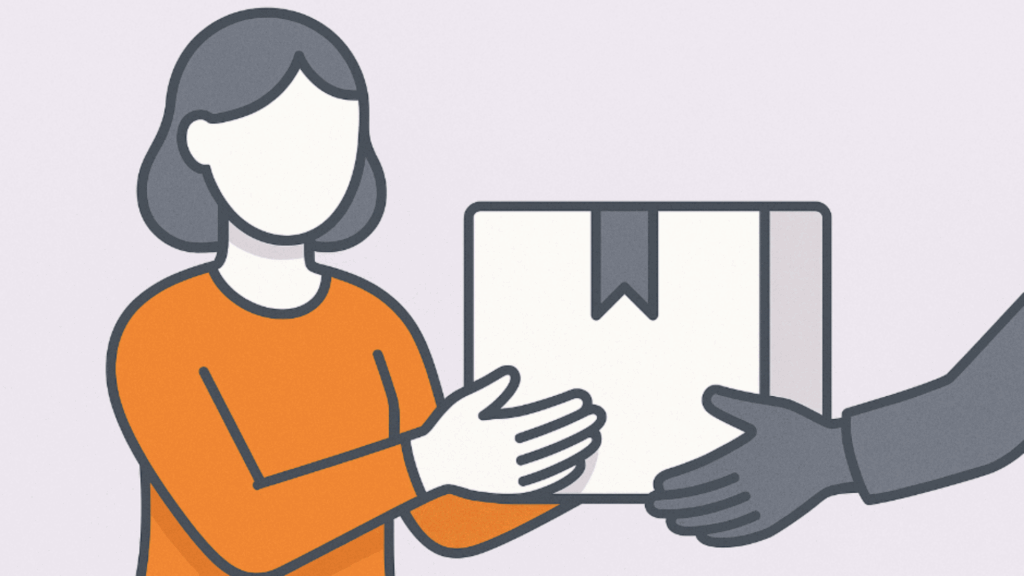
Automation & Tools for Smarter Feed Management
Manual data entry can only go so far. Automation ensures you meet Zalando’s growing complexity and scale efficiently.
Automate Attribute Mapping and Data Cleaning
Automation tools can:
- Convert internal product data into Zalando-compliant fields.
- Apply default values to missing fields based on product type.
- Remove forbidden characters or formatting issues.
This minimizes risk and speeds up feed preparation across large catalogs.
Get Real-Time Feed Validation and Alerts
Automated platforms provide live diagnostics:
- Instantly flag missing data, duplicated EANs, image issues, or disapproved attributes.
- Alert your team to urgent problems before Zalando rejects the feed.
- Schedule automatic revalidation after every catalog update.
This helps maintain consistency and ensures you’re always ready for Zalando’s latest updates.
Use Integration Platforms to Simplify the Workflow
Feed management platforms like Koongo can:
- Sync feeds directly with Zalando.
- Manage attribute mapping across multiple countries and categories.
- Automate error handling and version control.
Without naming them prominently, it’s worth mentioning that these tools significantly reduce overhead and improve listing quality.
Zalando offers incredible reach, but success on the platform begins with clean, compliant, and optimized product feeds.
- Most product errors are preventable with upfront validation and proper data structuring.
- Use Zalando’s guidelines, value lists, and category-specific rules to stay compliant.
- Automation tools reduce manual errors, save time, and help you scale with confidence.
By investing in feed accuracy and ongoing compliance, your brand stands out on Zalando—and your products get the visibility and sales they deserve.
Continue reading →
 EN
EN